DosBox 사용하기 - Star Gunner 슈팅 게임
SDL.dll 을 사용해서인지. 점유율도 낮고. 빠릅니다.
도스 박스는 속도 조절 방법이 있습니다.
윈도우 데스크탑 매니저 Desktop Windows Manager 를 점유합니다.
리눅스 우분투 에서 DosBox 하는 방법
https://forum.ubuntu-kr.org/viewtopic.php?t=1610
여기서 도스 박스에 대해 알게 되었다. 사실 이전에도 몇번 본적은 있다.
stargunner 라는 게임 소개다. 에어리어 88과 그날이 오면 슈팅 게임 처럼 생겼다.
도스 에뮬. 패밀리 패미콤 에뮬. 등은 흔했지만. 저작권 문제와 전통적인 방식을 훼손하는 문제가 있다.
http://www.dosbox.com/wiki/Basic_Setup_and_Installation_of_DosBox
http://www.dosbox.com/download.php?main=1
그러면서도. Virtual Box나 VMWare나 Virtual PC를 사용하고는 있지만 말이다
사용 방법
//
0. 위 블로그 링크에서 StarGunner 를 다운 받습니다.
C:\StarGunner 폴더를 만들어 둡니다.
stargunnerfreeware.exe 를 실행하고. C:\StarGunner 폴더에 설치합니다.
//
1. 여기서 dosbox를 다운 받고 설치합니다.
http://www.dosbox.com/download.php?main=1
//
2. dosbox를 실행하면 검은 콘솔 화면이 뜹니다.
//
3. 사용 방법 문서 입니다.
http://www.dosbox.com/wiki/Basic_Setup_and_Installation_of_DosBox
//
4. 실행해서. 마운트(MOUNT)한 경로는
도스박스상에서 C: 드라이브가 됩니다.
MOUNT C 게임폴더 경로
CD 게임폴더 경로
C:
stargun.exe
//
게임을 실행해보면. 매우 빠릅니다. 속도가 너무 빠릅니다.
도스 박스에 CPU 클락 속도를 Ctrl+F12 와 Ctrl+F11 으로 변경 가능합니다.
Ctrl + F11 낮은 속도
Ctrl + F12 높은 속도
//
CPU Speed 는 5% 정도가 적당할 줄 알았는데.
갑자기 게임이. 빨라지고 느려지니. 속도를 조절해 줍니다.
//
DOSBox 0.74 Options 에서도 CPU 클락 성능을 조절 할 수 있다
//
윈도우 메뉴에서
DOSBox 0.74 Options - Options - DOSBox 0.74 Options
를 선택하면. text 파일이 열립니다.
README 파일에서 본 내용을 DOSBox 0.74 Option에 적어 봅니다
cycles을 변경하시면 정상적인 화면을 보실 수 있습니다.
alt+enter 키를 누르시면 전체 화면 보기가 가능합니다.
도스 박스에서 나오려면 윈도우 키를 누르세요.
[cpu]
core=auto
cputype=auto
cycles=auto 5000 80% limit 20000
#cycles=auto
cycleup=10
cycledown=20
[autoexec]
mount C C:\StarGunner //마운트 / 도스박스에서 사용할 드라이브 이름 C / 게임이 설치된 폴더 경로
c: //도스 박스에서 사용되는 C 드라이브로 이동
dir/w //파일 목록
stargun //스타거너 게임 실행
//
도스 박스 시작할때. 자동으로 mount 해주는 방법
C:\Program Files (x86)\DOSBox-0.74\DOSBox 0.74 Options.bat
DOSBox 0.74 Options.bat 파일 마지막에 아래와 같이 2줄 적어 줍니다.
mount C C:\StarGunner
C:
//
비디오 모드를 설치하시려면
윈도우 메뉴 - DOSBox 0.74 - Extras - Video - Install movie codec 을 선택해서 설치하시면 됩니다.
//
혹시나. 키보드 컨트롤 설정에서 키보드 이외 것을 선택하시게 되면. 입력 자체가 안됩니다.
그럴때는 F4 키를 누르시고. F1 으로 키보드를 선택해주세요.
//
윈도우 프로그램 화면 전환 방법
ALT + TAB
윈도우 키
//
공격 방법
Ctrl 공격
ALT 폭탄
//
SDL.dll SDL_net.dll 을 사용하며.
Desktop Window Manager 윈도우 데스크탑 매니저의 GPU 점유율을 점유합니다.
도스 박스를 4개 실행한 상태의 점유율
DWM.exe CPU 20% GPU 30%
DosBox CPU 2~5% GPU 2~5% 메모리 20 MB
DosBox CPU 2~5% GPU 2~5% 메모리 20 MB
DosBox CPU 2~5% GPU 2~5% 메모리 20 MB
DosBox CPU 2~5% GPU 2~5% 메모리 20 MB
[sdl]
fullscreen=false
fulldouble=true
output=overlay
fullresolution=1280x1024
windowresolution=1280x1024
[autoexec]
cycles 15500
mount c c:\stargunner
c:
https://www.dosgamesarchive.com/
https://www.dosbox.com/comp_list.php?letter=a
https://www.howtogeek.com/104725/how-to-use-dosbox-to-run-dos-games-and-old-apps/
https://www.myabandonware.com/
https://www.abandonwaredos.com/
https://www.makeuseof.com/tag/7-sites-find-classic-dos-games/
https://classicreload.com/
http://www.sierrahelp.com/Utilities/Emulators/DOSBox/DOSBoxGameShortcut.html
https://www.gog.com/mix/games_using_dosbox
https://www.dosgames.com/
https://gaming.stackexchange.com/questions/156357/add-gog-dosbox-games-to-steam
https://www.instructables.com/id/How-to-Play-DOS-Games-on-New-Systems/
http://cafe.daum.net/_c21_/bbs_search_read?grpid=g6Wk&fldid=CHkg&datanum=109
http://ezwy.tistory.com/58
http://deadly-dungeon.blogspot.com/2011/06/blog-post.html
http://blog.naver.com/PostView.nhn?blogId=spc9999&logNo=55474808&parentCategoryNo=&categoryNo=1&viewDate=&isShowPopularPosts=false&from=postView
http://fluxbox.tistory.com/entry/dosbox-MS-%EB%8F%84%EC%8A%A4-%EC%97%90%EB%AE%AC%EB%A0%88%EC%9D%B4%ED%84%B0
http://samwisethebrave.tistory.com/entry/windows-xp-dosbox-pc-games-vsc3
http://nemo838.tistory.com/2440
http://passing2.tistory.com/92
http://passing2.tistory.com/88


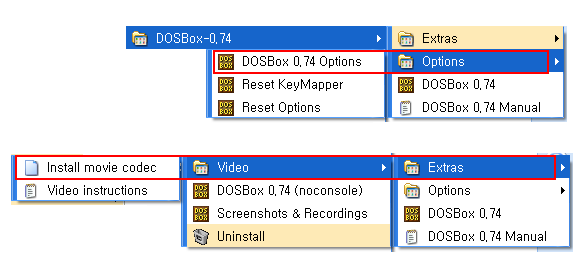



.
[게임S/W] [GOG] 고전게임 무료 배포중
http://bbs.ruliweb.com/market/board/1020/read/20396
Stargunner
https://www.gog.com/game/stargunner
----------------------------------------------------------------------------
젊음'은 모든것을 가능하게 만든다.
매일 1억명이 사용하는 프로그램을 함께 만들어보고 싶습니다.
정규 근로 시간을 지키는. 야근 없는 회사와 거래합니다.
각 분야별. 좋은 책'이나 사이트' 블로그' 링크 소개 받습니다. shintx@naver.com
댓글 달기