(Editors) " Emacs " (이맥스)의 Windows98SE용 최종버전은 22.3 (dated Sep. 06, 2008) 입니다.
Emacs is a class of feature-rich text editors.
(Editors) "Emacs"의 Windows98SE용 최종버전은 22.3 (dated Sep. 06, 2008) 입니다.
(Editors) "이맥스"의 윈도우98SE용 최종버전은 22.3 (dated Sep. 06, 2008) 입니다.
새소식이라기 보다는 그냥 정보차원에서 글 올립니다.
===================================================
Latest Emacs 22.3 (dated Sep. 06, 2008) version for Windows 98 SE
===================================================
GNU Emacs - GNU Project - Free Software Foundation (FSF) --- http://www.gnu.org/software/emacs/
http://en.wikipedia.org/wiki/Emacs
http://ko.wikipedia.org/wiki/이맥스
GNU Emacs FAQ for MS Windows (last updated on Sep. 07, 2008) --- http://www.gnu.org/software/emacs/windows/index.html
Emacs Help Guide by Hemant Kumar (Created on Apr. 05, 2004) --- http://www.linuxhelp.net/guides/emacs/
Emacs Tutorial (Created on Jan. 24, 2008 / Revised on Aug. 20, 2009) --- http://www.claremontmckenna.edu/math/alee/emacs/emacs_lab.html
http://www.ourcomments.org/Emacs/EmacsW32.html
* 아래의 Link에서는 Emacs 23.1 ( emacs-23.1-bin-i386.zip dated Jul. 30, 2009 )도 "MS윈도98SE"에서 문제없이 설치되어 실행될 수 있다고 설명하고 있는 것 같은데,,, 그러나, 본인이 설치하고 실행해 본 결과로는 제대로 실행하는데 실패하였습니다.
* 2010년 6월 현재의 최신 버전인 Emacs 23.2 ( emacs-23.2-bin-i386.zip dated May 08, 2010 )도 역시 "MS윈도우98SE"에 제대로 설치하고 실행하는데 실패하였습니다.
* 오직 Emacs 22.3 ( emacs-22.3-bin-i386.zip dated Sep. 06, 2008 ) 및 그 이하의 버전을 "MS윈도우즈98SE"에 제대로 설치하고 실행하는데 성공하였으므로, 참고하십시요.
* 상기 Link의 설명 중에서, "MS윈도98SE"에 설치하는 부분만 아래와 같이 간략히 요약하였으므로, 참고해서 설치하면 Emacs 22.3 의 경우에는 이상없이 실행 가능할 것입니다!
=============================================
* 인스톨 하는 법 ( Installing Emacs 22.3 on Windows 98 SE ) *
=============================================
(1) 하드디스크의 "C 드라이브"의 "루트 디렉토리"(C:\)에 다음의 폴더를 하나 만든다.
C:\emacs
(2) " AUTOEXEC.BAT "에 아래의 설정부분을 추가한다.
set HOME=C:\emacs\
반드시 "재부팅"(리부팅)을 할 필요는 없고, "MS윈도98SE"의 "한글 MS-DOS 창"을 열고 "AUTOEXEC.BAT"을 한번 실행해 주기만 해도 된다.
C:\AUTOEXEC.BAT (ENTER)
(3) 아래의 링크들 중에서 " emacs-22.3-bin-i386.zip "을 다운로드 받은 후, 압축파일을 " C:\emacs "에 압축을 풀기만 하면 되는데, 반드시 다음과 같이 되도록 압축을 풀어야 한다.
C:\emacs\emacs-22.3
(4) "한글 MS-DOS 창"을 열고, " C:\emacs "에서 다음 폴더(디렉토리)를 하나 만들어 준다.
mkdir .emacs.d
C:\emacs\.emacs.d
이 "도트emacs도트d" 폴더는 마우스의 오른쪽 버튼의 "새폴더"로는 만들어지지 않으며, 반드시 "한글 MS-DOS 창"에서 mkdir 명령을 실행하여야만 만들 수 있다.
(5) 아래 Link의 " init.txt " 파일을 다운로드 받거나, 첨부되어 있는 파일(init_txt.zip) 풀어서, 아래의 .emacs.d 폴더에 넣어준다.
C:\emacs\.emacs.d\
C:\emacs\.emacs.d\init.txt
http://www.claremontmckenna.edu/math/alee/emacs/init.txt
(6) 이제 아래 폴더(디렉토리)의 runemacs.exe 을 실행해 주기만 하면 된다!
C:\emacs\emacs-22.3\bin\runemacs.exe
아래의 첨부파일(.gif)도 참고.
--- GNU "Emacs 22.3.1" (i386-mingw-windows98.2222) of 2008-09-07 on SOFT-MJASON 의 실행화면 캡처파일(.gif)

==========================
* 다운로드 링크들 ( Download Links ) *
==========================
http://ftp.gnu.org/pub/gnu/emacs/windows/
http://slackware.cs.utah.edu/pub/gnu/windows/emacs.1790/
ftp://ftp.cse.ohio-state.edu/mirror/gnu/emacs/windows/
ftp://rsync.nic.funet.fi/.m/mirrors1/alpha.gnu.org/gnu/emacs/windows/
ftp://ftp.math.tu-berlin.de/pub/service-software/emacs_windows/
Emacs 23.1 Windows - Readme.txt --- ftp://ftp.cse.ohio-state.edu/mirror/gnu/emacs/windows/README
emacs-22.3-bin-i386.zip (dated Sep. 06, 2008)
ftp://ftp.cse.ohio-state.edu/mirror/gnu/emacs/windows/emacs-22.3-bin-i386.zip
emacs-22.3-barebin-i386.zip (dated Sep. 06, 2008)
ftp://ftp.cse.ohio-state.edu/mirror/gnu/emacs/windows/emacs-22.3-barebin-i386.zip
emacs-22.3-bin-i386.zip (dated Sep. 06, 2008)
http://slackware.cs.utah.edu/pub/gnu/windows/emacs.1790/emacs-22.3-bin-i386.zip
emacs-22.3-barebin-i386.zip (dated Sep. 06, 2008)
http://slackware.cs.utah.edu/pub/gnu/windows/emacs.1790/emacs-22.3-barebin-i386.zip
emacs-22.2-bin-i386.zip (dated Mar. 26, 2008)
ftp://ftp.cse.ohio-state.edu/mirror/gnu/emacs/windows/emacs-22.2-bin-i386.zip
emacs-22.2-barebin-i386.zip (dated Mar. 26, 2008)
ftp://ftp.cse.ohio-state.edu/mirror/gnu/emacs/windows/emacs-22.2-barebin-i386.zip
emacs-22.2-bin-i386.zip (dated Mar. 26, 2008)
http://slackware.cs.utah.edu/pub/gnu/windows/emacs.1790/emacs-22.2-bin-i386.zip
emacs-22.2-barebin-i386.zip (dated Mar. 26, 2008)
http://slackware.cs.utah.edu/pub/gnu/windows/emacs.1790/emacs-22.2-barebin-i386.zip
emacs-23.1-bin-i386.zip (dated Jul. 30, 2009)
http://ftp.gnu.org/pub/gnu/emacs/windows/emacs-23.1-bin-i386.zip
emacs-23.1-barebin-i386.zip (dated Jul. 30, 2009)
http://ftp.gnu.org/pub/gnu/emacs/windows/emacs-23.1-barebin-i386.zip
emacs-23.2-bin-i386.zip (dated May 08, 2010)
http://ftp.gnu.org/pub/gnu/emacs/windows/emacs-23.2-bin-i386.zip
emacs-23.2-barebin-i386.zip (dated May 08, 2010)
http://ftp.gnu.org/pub/gnu/emacs/windows/emacs-23.2-barebin-i386.zip
*** Emacs를 "MS윈도우즈98SE"에서 사용하는 또다른 방법은,,, "Cygwin"을 이용하는 것이다. ***
아래 Link에는, "Windows 98 SE"에서 "Cygwin"을 설치하여 사용하는 방법을 설명해 놓았으니, 참고하면 되겠습니다!
아래의 첨부파일(.gif)도 참고.
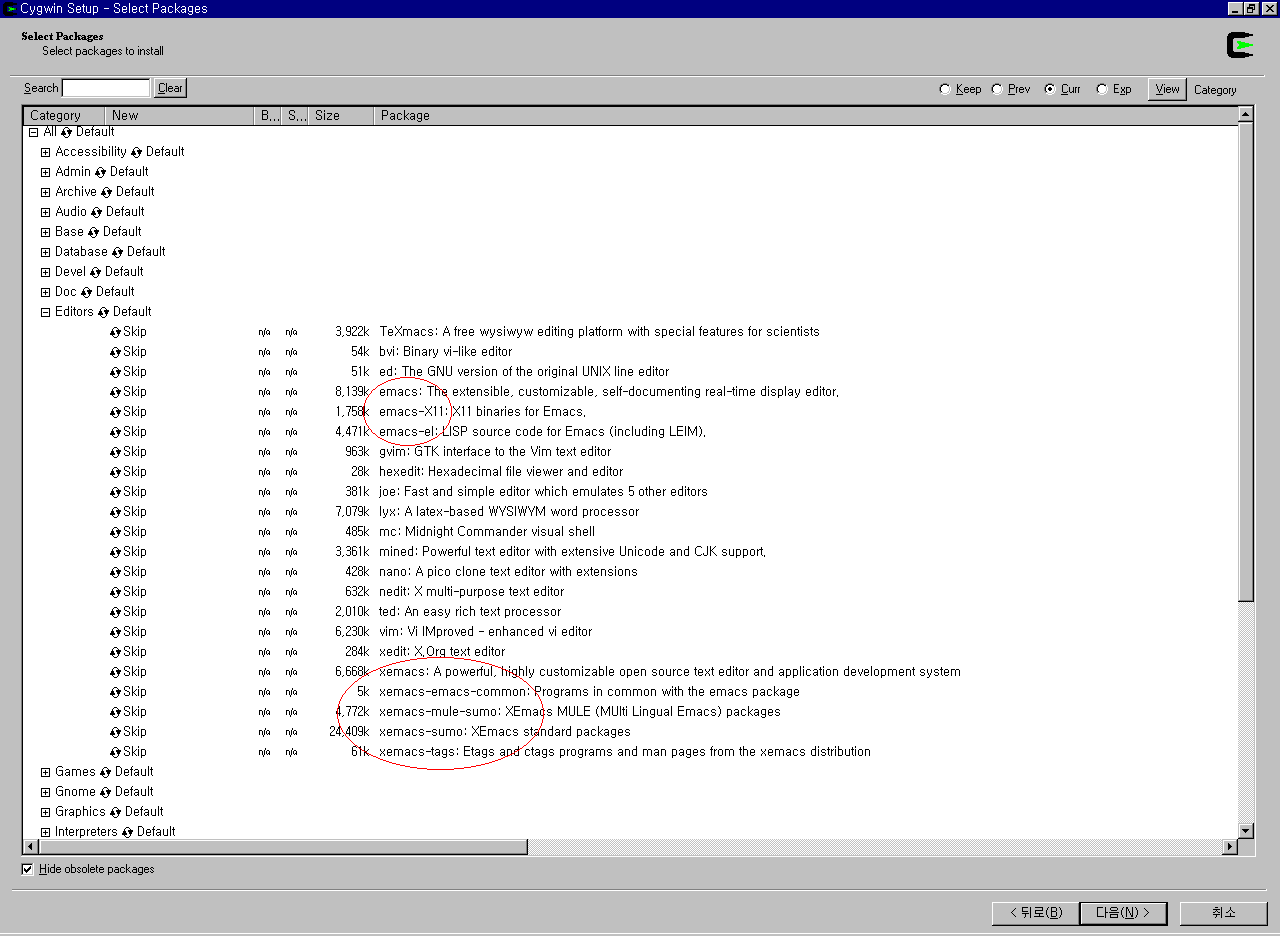
| 첨부 | 파일 크기 |
|---|---|
| 4.22 KB | |
| 13.25 KB |


Emacs (이맥스) 관련 "첨부파일들"(.gif)
emacs-22.3-bin-i386.zip
emacs-22.3-bin-i386 - zip - 2008SEP06_20080906___2010JUN01_20100601.gif
cygwin_1_5_25-15___win98___editors___2010JUN01_20100601.gif
init_txt.zip ( init.txt )
init_txt.zip
init.txt
.
.
마침 윈도우 98에서 emacs를 사용할 일이 있어서
마침 윈도우 98에서 emacs를 사용할 일이 있어서 검색했는데
정말 유용한 글이 한번에 떴네요 :)
좋은 팁 감사합니다.
댓글 달기