셰이더로 선명한 고화질 영상 만드는 방법
얼마전. 데브피아에 이런 내용이 있었습니다.
이와 비슷한 구현을 셰이더를 사용하는 방법으로 알려드리려고 합니다.
 [Dev Talk] 노이즈 없는 원! 캡처 파일 올립니다.. 평점: [Dev Talk] 노이즈 없는 원! 캡처 파일 올립니다.. 평점: |
|
이거 필요로 하는 분들이 계신것 같아 올립니다.. png라 jpeg 노이즈 없습니다.... (김영기2015/02/24) |
 [Dev Talk] 노이즈 없는 깨끗한 원... 평점: [Dev Talk] 노이즈 없는 깨끗한 원... 평점: |
| 노이즈 없는 깨끗한 원 입니다. 즐감하세요... https://plus.google.com/u/0/117825121191007002065/posts/NJksr1apJtC?pid=6114929290809948658&oid=117825121191007002065... (김영기2015/02/12) |
블로그 내용을 붙여서. 반말이 섞여 있으니 그냥. 넘어가 주시기 바랍니다. ㅡ_ㅡ;;
이 기능들을 사용하면. 선명한 화질로 볼 수 있게 된다.
비트맵 픽셀의 계단 현상을 부드럽게 만들어서 볼 수 있다.
저품질 사진을 고해상도 사진으로 변환하는 영상 보간 기술이라고 보인다.
//Antialising
투명 텍스쳐로 이미지 가장자리의 비주얼 앨리어싱을 최소화 할 수 있도록 합니다.
//Dynamic Super Resolution (DSR)
게임을 고해상도로 렌더링한 후
고급 필터링을 사용하여 디스플레이의 기본 해상도로 감소시켜 매끄러운 이미지를 표현합니다.
//Antialising FXAA
FXAA는 다른 형태의 하드웨어 기반 앤티엘리어싱을 지원하지 않는 프로그램을 비롯한 모든 프로그램에 적용할 수 있는 빠른 쉐이더 기반 후처리 기술입니다.
FXAA는 전체적인 이미지 품질을 향상시키기 위해 다른 앤티엘리어싱 설정과 결합시켜 사용할 수 있습니다.
이 설정을 전체적으로 활성화하면 비디오 플레이어 및 Windows 바탕화면을 비롯한 GPU에서 렌더링 하는 모든 프로그램에 영향을 미칠 수 있습니다.
//앰비언트 오클루젼
앰비언트 오클루젼은 주변 개체에 의해 차단된 표면에 환경광의 강도를 줄여주어 장면에 현실감을 더해 줍니다.
장면 내 위치에 따른 개체에 대해 부드러운 음영 효과를 제공하여 깊이 지각을 향상시킵니다.
이 기능은 모든 응용 프로그램을 지원히지 않습니다.
//쉐이더 캐시
컴파일된 쉐이더를 디스크 캐시에 저장하여 CPU 사용을 줄입니다.
//스레드 최적화
응용 프로그램이 다중 CPU를 사용할 수 있도록 합니다.
//이방성 필터링
이방성 텍스처 필터링은 텍스쳐의 선명도에 영향을 줍니다.
//전원 관리 모드
이 기능은 3D 응용 프로그램을 실행할 때 그래픽 카드의 성능 레벨에 대한 기본 설정을 정할 수 있도록 합니다.
//최대 사전 렌더링 프레임
최대 사전 렌더링 프레임은 GPU가 프레임을 처리하기 전에 CPU가 준비할 수 있는 프레임 수를 제한합니다.
이 값을 높이면. 낮은 프레임 속도에서 자연스러운 게임을 즐길 수 있습니다.
//텍스처 필터링 - 삼선형 최적화
삼선형 최적화 설정은 삼선형 필터링이 필요하지 않은 장면 텍스처에 이중선형 필터링을 허용하여 텍스처 필터링 성능을 향상 시킵니다.
//텍스처 필터링 - 음성 LOD 바이어스
일부 응용 프로그램은 텍스처 필터링을 선명하게 하기 위해 음성 LOD 바이어스를 사용합니다.
이것은 고정 이미지를 선명하게 하지만. 동영상인 경우에는 엘리어싱 현상을 발생시킵니다.
//텍스처 필터링 - 이방성 샘플 최적화
이방성 샘플 최적화는 텍셀 크기에 따라 사용되는 이방성 샘플 수를 제한합니다.
이 설정은 DirectX 프로그램에만 적용됩니다.
//텍스처 필터링 - 품질
이 설정은 성능, 품질 또는 성능과 품질의 균형 중 원하는 것을 결정할 수 있도록 합니다.
NVIDIA 제어판은 사용자의 기본설정에 따라 적합한 텍스처 필터링 조정을 합니다.
Post-process anti-aliasing : 이건 뿌옇게 보인다.
MLAA & MSAA & CSAA & CFAA & FXAA & SMAA & TXAA & MFAA & SSAA & CMAA
구글 검색 결과
Intel: Move Antialiasing To The CPU (morphological anti-aliasing : MLAA)
http://forums.pureoverclock.com/intel/13663-intel-move-antialiasing-cpu.html

FXAA Anti-Aliasing Support for PS3 Games : FXAA (Fast Approximate Anti-aliasing)
http://psx-scene.com/forums/content/fxaa-anti-aliasing-support-ps3-games-1262/

Conservative Morphological Anti-Aliasing (CMAA)
https://software.intel.com/en-us/articles/conservative-morphological-anti-aliasing-cmaa
PC graphics options explained
http://www.pcgamer.com/pc-graphics-options-explained/

SSAA
supersampling (SSAA)
Multisampling (MSAA): Achieves good results, but is much more efficient than SSAA. This is typically the standard, baseline option in games, and it's explained very simply in the video below.
Coverage Sampling (CSAA): Nvidia’s more efficient version of MSAA.
Custom-filter (CFAA): AMD’s more efficient version of MSAA.
Fast Approximate (FXAA): Rather than analyzing the 3D models (i.e. MSAA, which looks at pixels on the edges of polygons), FXAA is a post-processing filter, meaning it applies to the whole scene after it has been rendered, and it's very efficient. It also catches edges inside textures which MSAA misses.
Morphological (MLAA): Available with AMD cards, MLAA also skips the rendering stage and processes the frame, seeking out aliasing and smoothing it. As Nicholas Vining explains: "Morphological anti-aliasing looks at the morphology (read: the patterns) of the jaggies on the edges; for each set of jaggies, it computes a way of removing the aliasing which is pleasing to the eye. It does this by breaking down edges and jaggies into little sets of morphological operators, like Tetris blocks, and then uses a special type of blending for each Tetris block." MLAA can be enabled in the Catalyst control panel.
Enhanced Subpixel Morphological (SMAA): Another post-processing method, described as combining MLAA with MSAA and SSAA strategies. You can apply it with SweetFX.
Temporal (TXAA): Supported on Nvidia's Kepler GPUs, TXAA combines MSAA with other filters, and can help reduce the 'crawling' motion on edges, which looks a bit like marching ants. It cannot, however, remove actual ants from inside your display. You should probably just throw that display out.
As Vining again explains: "The notion here is that we expect frames to look a lot like each other from frame to frame; the user doesn't move that much. Therefore, where things haven't moved that much, we can get extra data from the previous frame and use this to augment the information we have available to anti-alias with."
Multi-Frame (MFAA): Nvidia's latest, exclusive to Maxwell GPUs. Whereas MSAA samples in set patterns, MFAA allows for programmable sample patterns. Nvidia does a good job of explaining MSAA and MFAA simply in the video below.
http://www.nexthardware.com/recensioni/sapphire-radeon-hd-6970-e-hd-6950-finalmente-cayman--474/2/
Enhanced Quality Anti-Aliasing (EQAA)

Morphological Anti-Aliasing (MLAA)


GPAA: Geometric Post-process Anti-Aliasing
http://www.geeks3d.com/20110313/gpaa-geometric-post-process-anti-aliasing/
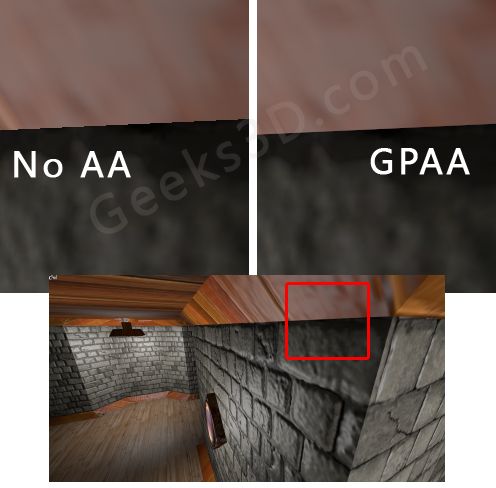
SMAA: Enhanced Subpixel Morphological Antialiasing
http://www.geeks3d.com/20111101/smaa-enhanced-subpixel-morphological-antialiasing/
SMAA: Enhanced Subpixel Morphological Antialiasing from Jorge Jimenez on Vimeo.
http://weyland.wikia.com/wiki/Featured_9
http://www.geforce.com/whats-new/guides/metro-last-light-graphics-breakdown-and-performance-guide




