블로그 내용을 옮겨와서. 반말이 섞어 있습니다. 양해하여 주십시요. ㅇ_ㅇ;;
4K UHD 동영상을 보려면. 인터넷 익스플로어에 플래시 플레이어를 풀스크린으로 봐야 한다. ★★★★★
'매지카 2' UHD(4K) 플레이 동영상
http://ruliweb.daum.net/news/view/71676.daum
4K UHD 동영상을 보려고 하는데. 자꾸 끊기고 멈춘다.
확인해보니. 내가 아직 크롬 플래시에서 하드웨어 사용하는 방법을 모르고 있다.
크롬의 플래시( Flash )와 인터넷 익스플로어에 플래시(Flash)는 다르다.
익스플로어는 ActiveX 로 만든 동영상 재생 프로그램을 사용하는데. CPU 점유율이 0% 다.
| Platform | Browser | Player version |
|---|
| Windows | Internet Explorer - ActiveX | 17.0.0.188 |
| Internet Explorer (Windows 8.x) - ActiveX | 17.0.0.188 |
| Firefox, Mozilla - NPAPI | 17.0.0.188 |
| Chrome (embedded), Opera, Chromium-based browsers - PPAPI | 17.0.0.188 |
Macintosh
OS X | Firefox, Safari - NPAPI | 17.0.0.188 |
| Chrome (embedded), Opera, Chromium-based browsers - PPAPI | 17.0.0.188 |
| Linux | Mozilla, Firefox - NPAPI (Extended Support Release) | 11.2.202.460 |
| Chrome (embedded), Chromium-based browsers - PPAPI | 17.0.0.188 |
| Solaris | Flash Player 11.2.202.223 is the last supported Flash Player version for Solaris. | 11.2.202.223 |
Copyright © 1996 - 2014 Adobe Systems Incorporated. All rights reserved.
Adobe Flash Player
http://www.adobe.com/software/flash/about/
YouTube HTML5 동영상 플레이어
https://www.youtube.com/html5
Flash Player 도움말
http://www.macromedia.com/support/documentation/kr/flashplayer/help/settings_manager.html
내 내장 GPU와 PCI-E 외장 GPU 는 여전히 놀고 있다... ㅡ_ㅡ;;
캡쳐한 내용이 섞여서 뒤죽 박죽인데. 정리해보면.
//IE 용 ActiveX Flash Player (풀 스크린 화면) ★★★★★
- CPU 점유율 0 ~ 5 %
- GPU 점유율 30%
- 네트워크 보낸 바이트 50,000 받은 바이트 2,000 ??? (받았는데. 보냈다고 나온다.)
- 동영상 재생시 처음에 뭉개짐 현상
- GPU 렌더링 대신 소프트웨어 렌더링 사용'할 경우 5 ~ 10% 정도에 점유율이 증가
//IE 용 ActiveX Flash Player (작은 화면)
- CPU 점유율 20%
- GPU 점유율 20%
- 네트워크 보낸 바이트 58,000 받은 바이트 2,600,000
//Chrome 용 Flash Player
- CPU 점유율 70%
- GPU 점유율 15%
- 네트워크 보낸 바이트 3,000 받은 바이트 70,000
- 모든 chrome://flags 옵션을 사용으로 해보니. 360p 720p 에 화질만 보였다. 전체화면은 되지 않는다.
전송은 조금 받고. 해상도만 변경하는게 아닐까? 라는 생각이 들었다.
- chrome://plugins/ 도 모두 Disable 해보았지만. 별로 상관은 없었다.
크롬도 옵션 설정을 바꿔보면. 비슷한 결과가 나올것으로 예상했는데. 하드웨어 가속이 잘 안된다.
삼보 드림프로 Dual CPU 1.8 RAM 1GB 노트북에서 테스트해본 결과
- 동영상의 윗부분만 화면이 출력되고. 나머지 아래부분은 줄이 길게 늘어난다.
DirectX 가속은 되는데 CPU 점유율이 너무 높다.
게다가. 익스플로어에서 GPU 소프트웨어 가속이 해제가 되지 않는다.
드라이버 문제 같아서. 3DP 로 찾아서 해보니. 줄무늬도 없어지고. 동영상이 어느정도 재생은 된다.
근데. 3DP 에서 다운받은 드라이버를 설치하니... DirectX 가속이 사용할 수 없다고 나온다. Windows 체험지수 확인도 안된다.
아마도. WHQL 인증을 받아야 하는데. 예전 버전은 그게 없어서 그런가... 잘 모르겠다.
좀 해보니. DirectX 인식이 안되던 문제는.
그래픽 카드를 설치할때. 삭제하고. 리부팅한후. 설치하고 리부팅 하니까 해결 됐다. 모두 인식 된다. 3DP 문제는 아니었다. 리부팅이 문제...
근데. 이젠 다시 풀화면에서 영상이 줄무늬 처럼 늘어나는 현상이 생겨버렸다. 잘 안된다. ㅡ_ㅡ;;
몇번 시도를 해보니. 자꾸 인터넷 익스플로어( IE )를 띄울때마다. 컴퓨터가 멈춰 버렸다.
어떻게 다음이 아닌. 다른 사이트를 접속해보니. 되기는 한다.
2160p 4K 는 줄무늬가 여전히 생기지만.
1440p HD 는 멈칫멈칫 화면이 잘 보인다.
아까 드라이버가 리부팅 없이. 잘못 잡힌것을 유투브 플래시 플레이어가 1440p HD 로 인식해서 줄무늬 없는 화면이 보여진거 같다.
어느정도 의문은 풀렸는데. 이제는 네이트와 다음 사이트로 접속할때마다. 컴퓨터가 멈추는 문제가 생겨 버렸다. ㅡ_ㅡ;; 드라이버 호환 개판...
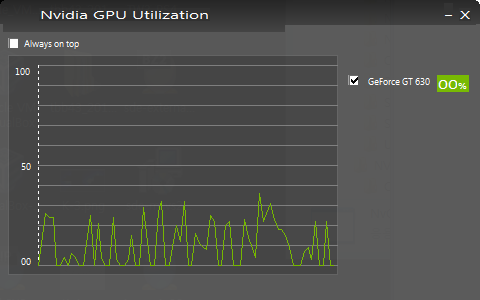
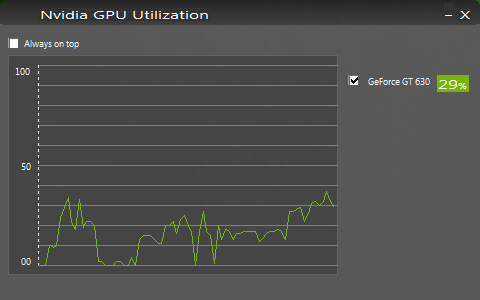
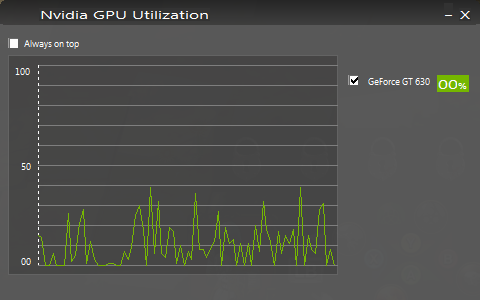
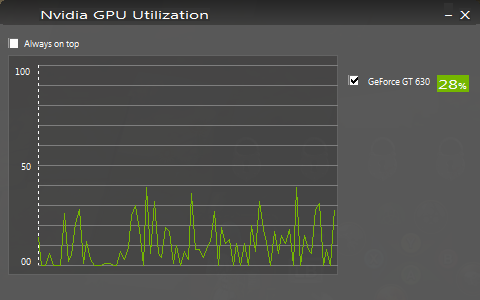

이건 IE 용 Flash Player
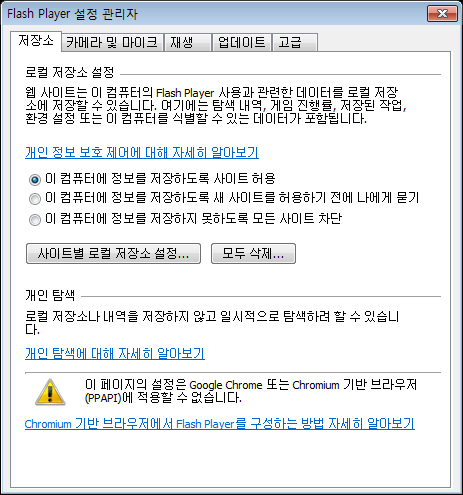
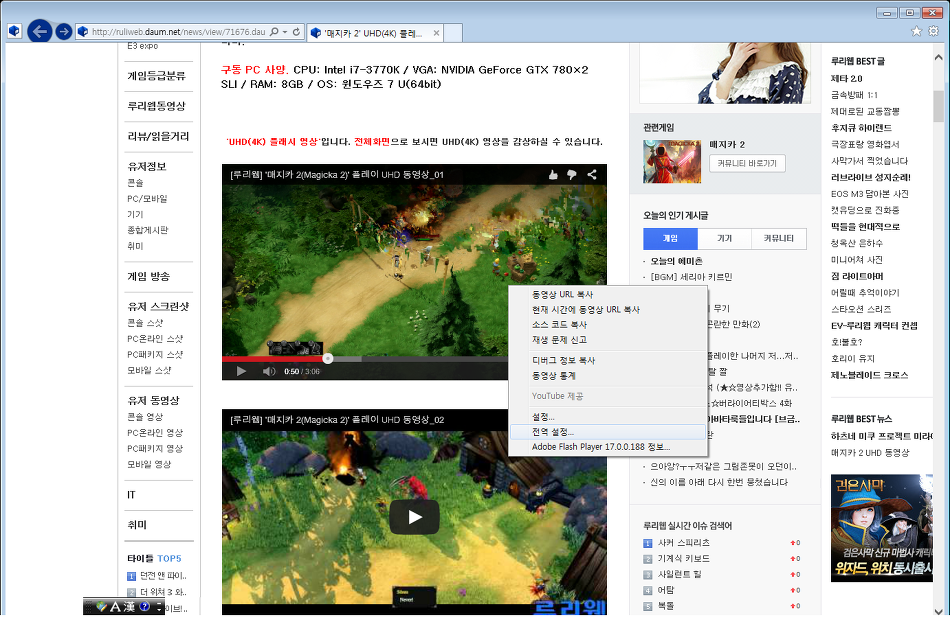
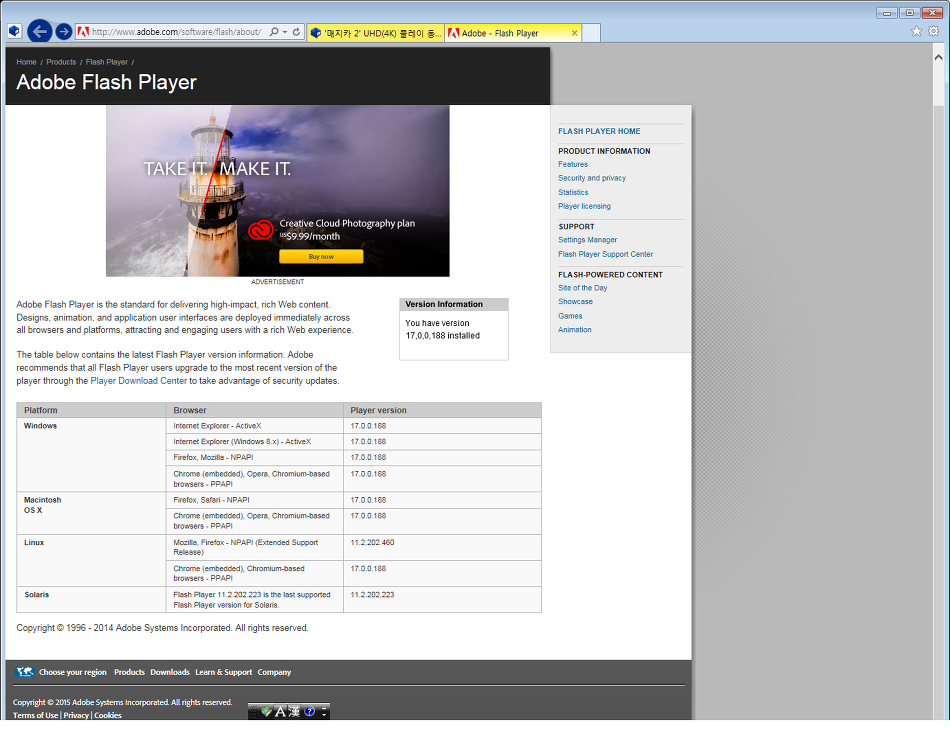


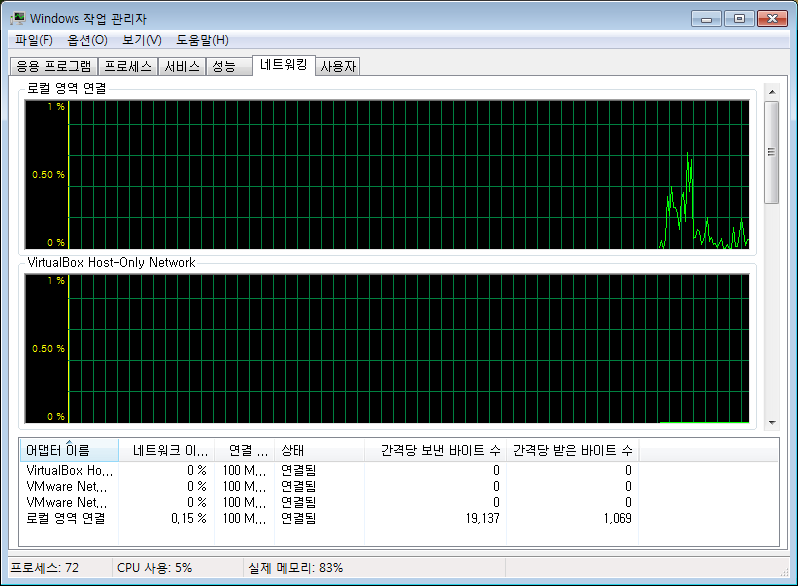
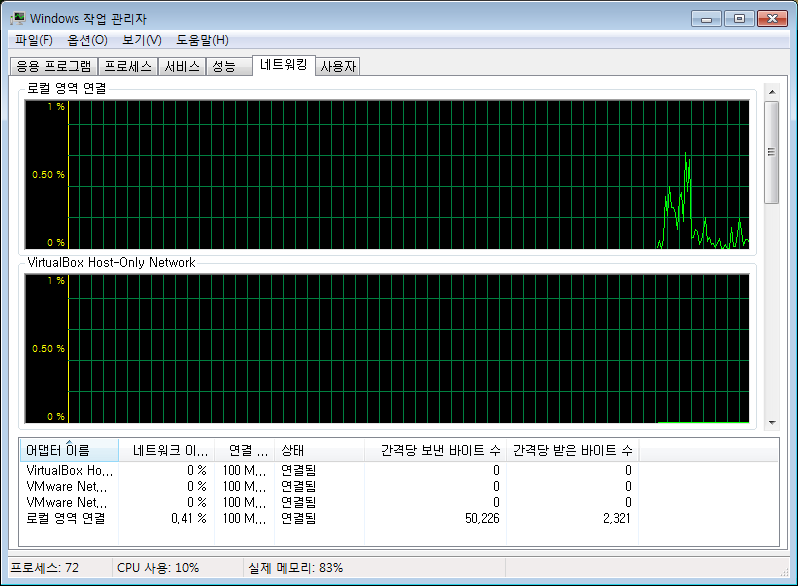
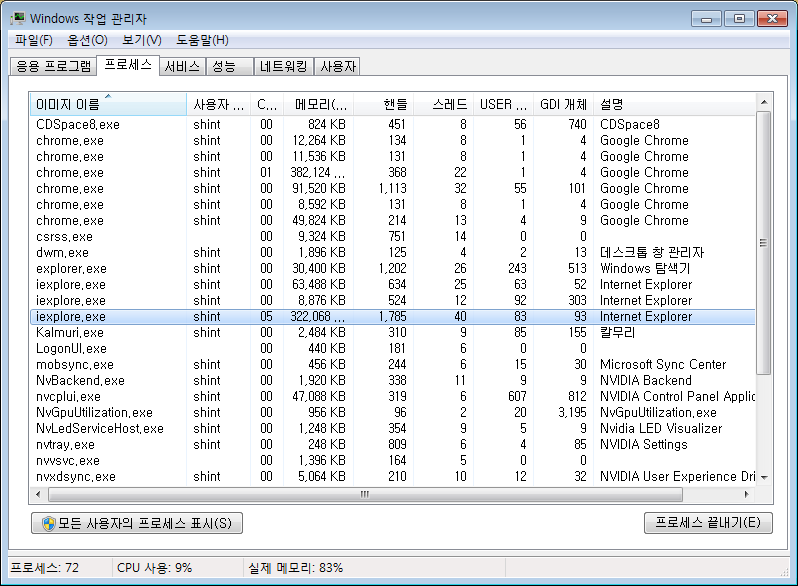
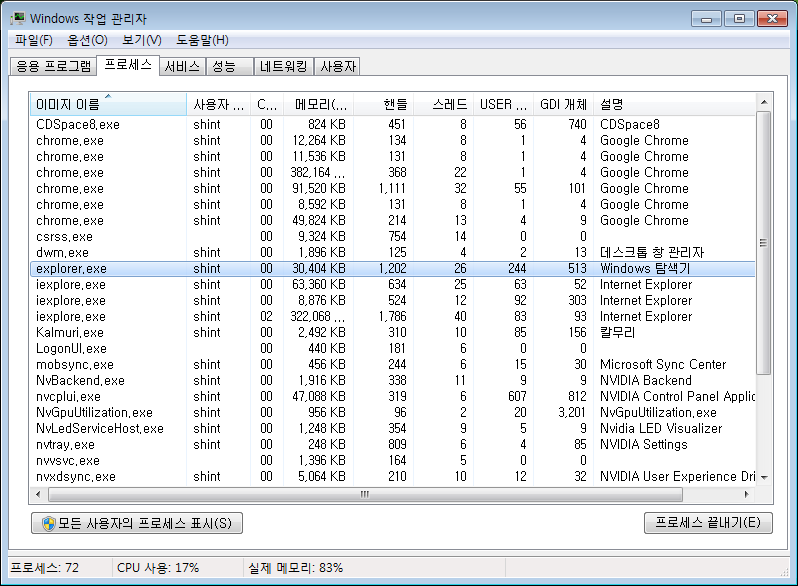
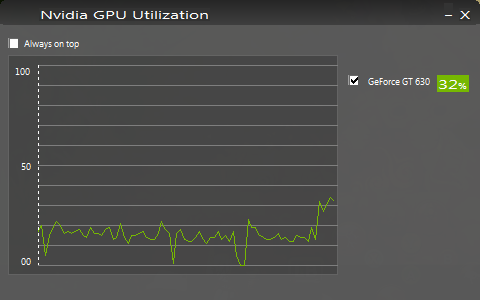



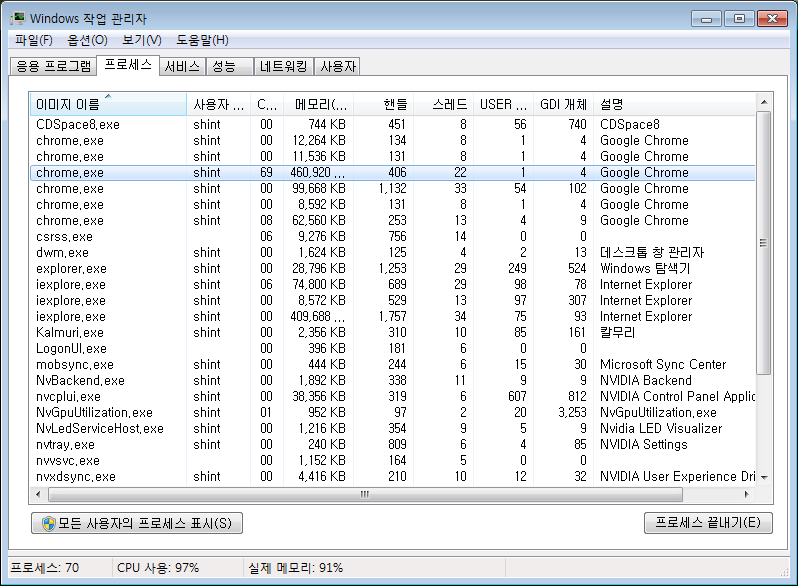
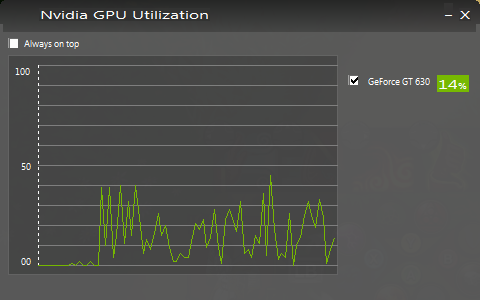

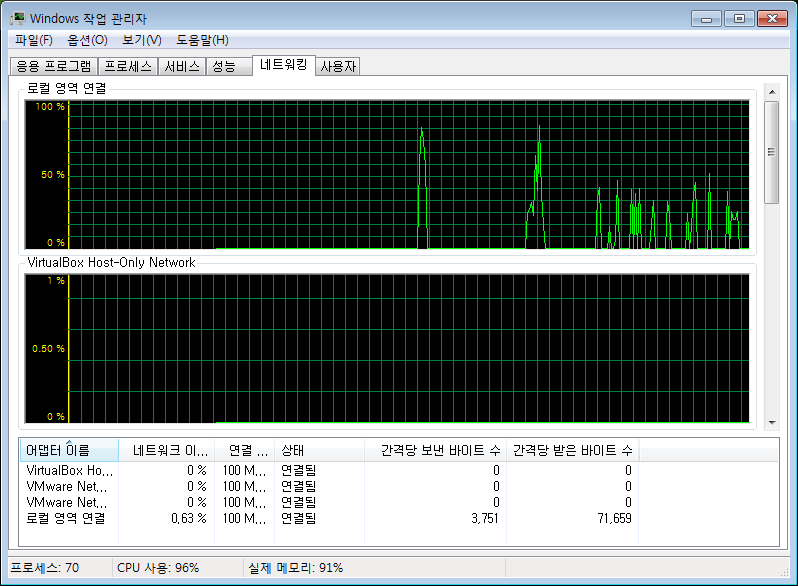
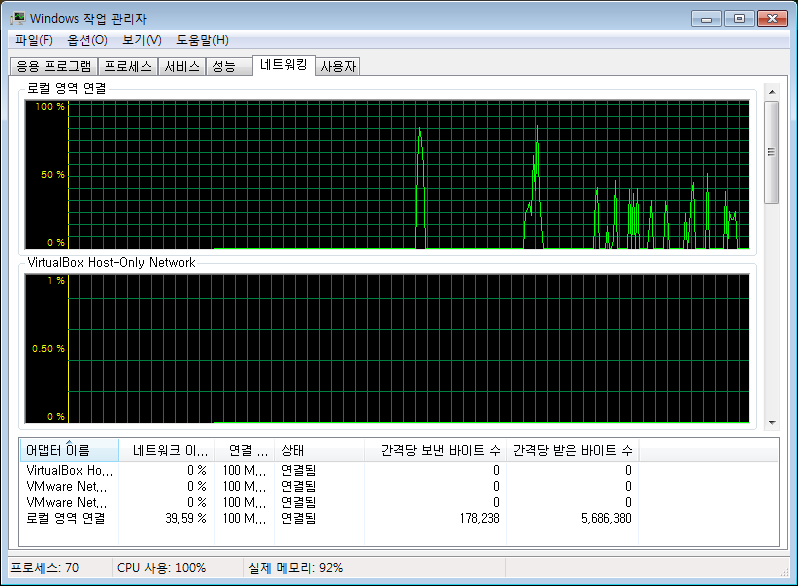
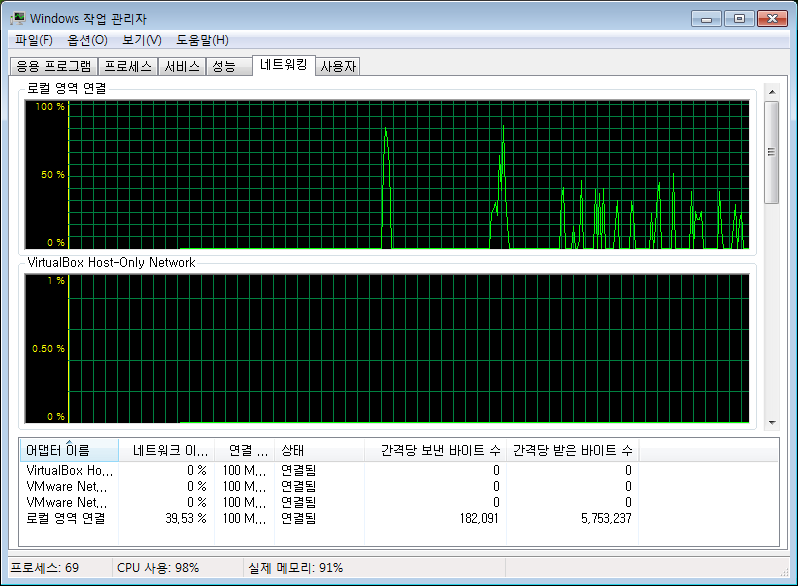
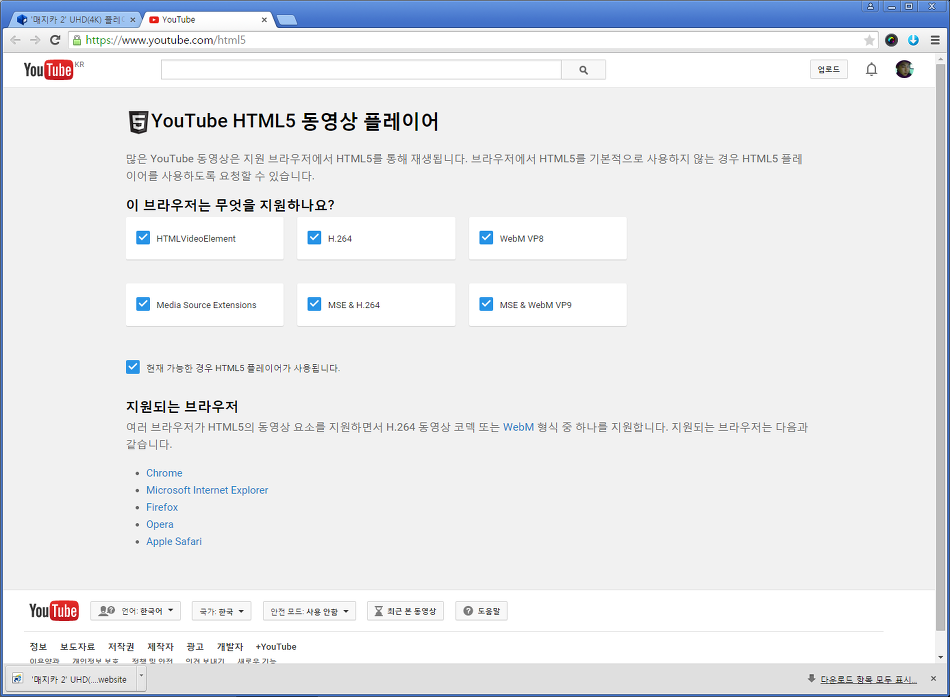

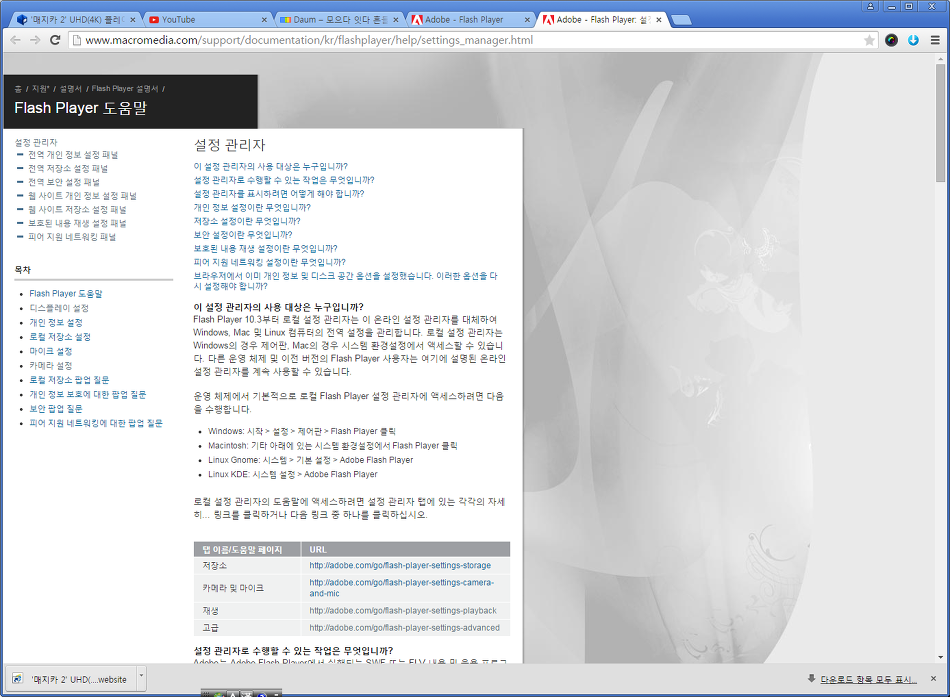

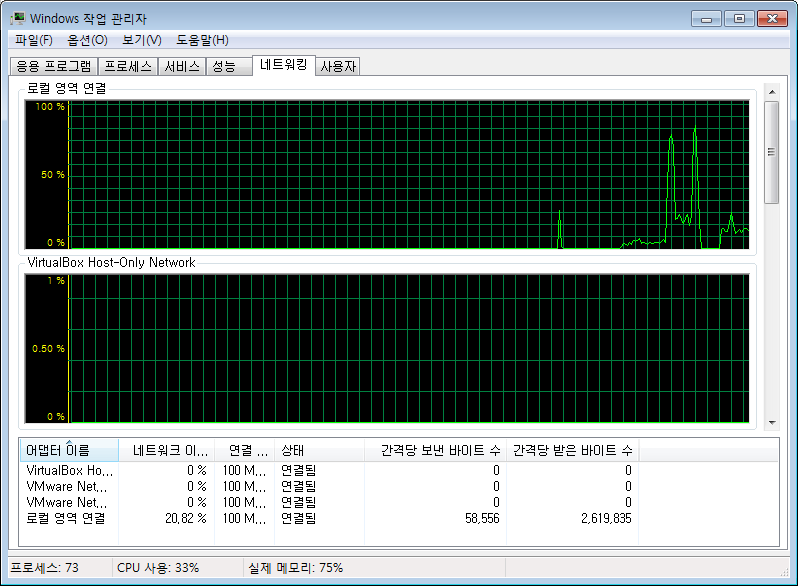
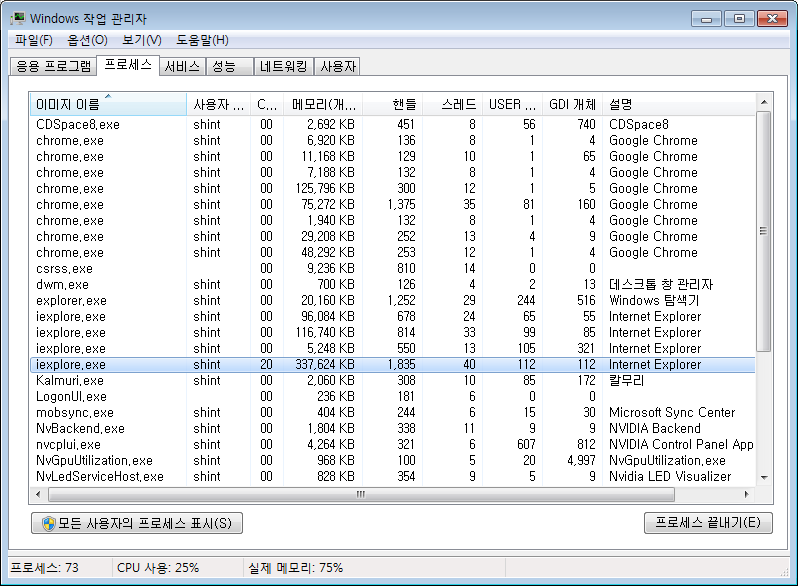
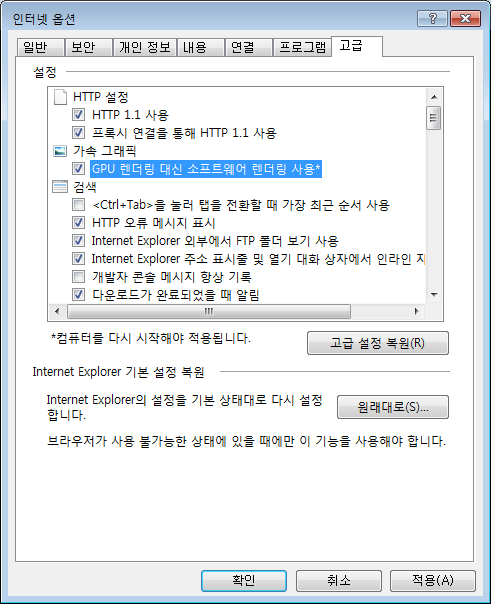



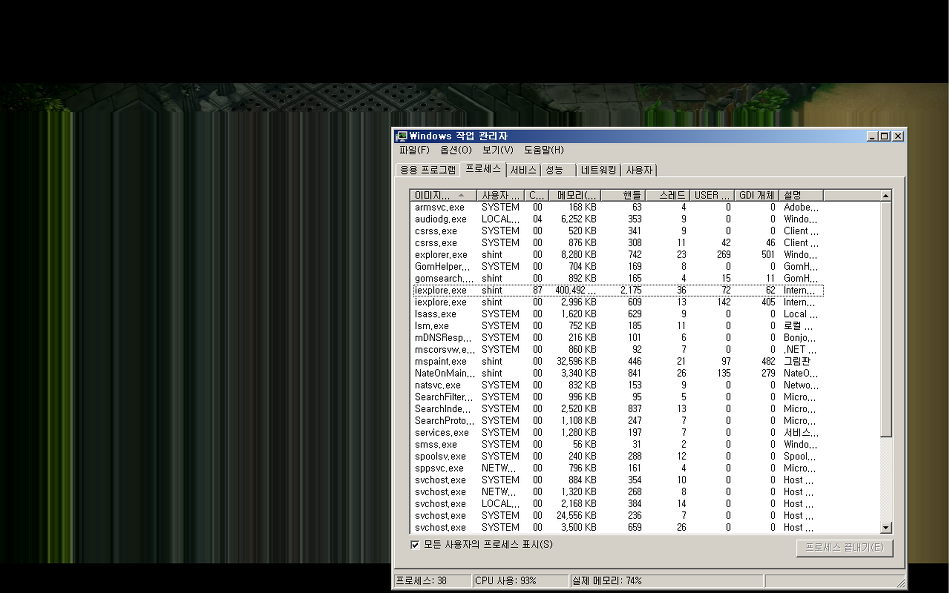

0" jstcache="2">
npAPI Plugin - 버전: 2.0.0.1983 (사용 중지됨) | 위치: | C:\Users\shint\AppData\Local\TNT2\2.0.0.1983\npTNT2.dll |
0" jstcache="22" style="vertical-align: top;">| MIME 형식: | | application/x-tnt2 | | 0" class="hlisting" jstcache="30" style="border-spacing: 0px;">| .tnt2 | |
|
|
Widevine Content Decryption Module - 버전: 1.4.7.796 (사용 중지됨)Enables Widevine licenses for playback of HTML audio/video content. (version: 1.4.7.796) | 이름: | Widevine Content Decryption Module |
| 설명: | Enables Widevine licenses for playback of HTML audio/video content. (version: 1.4.7.796) |
| 위치: | C:\Users\shint\AppData\Local\Google\Chrome\User Data\WidevineCDM\1.4.7.796\_platform_specific\win_x86\widevinecdmadapter.dll |
0" jstcache="22" style="vertical-align: top;">| MIME 형식: | | application/x-ppapi-widevine-cdm | Widevine Content Decryption Module | 0" class="hlisting" jstcache="30" style="border-spacing: 0px;">| . | |
|
|
Silverlight - 버전: 5.1.40416.0 (사용 중지됨) | 위치: | C:\Program Files\Microsoft Silverlight\5.1.40416.0\npctrl.dll |
0" jstcache="22" style="vertical-align: top;">| MIME 형식: | | application/x-silverlight | npctrl | 0" class="hlisting" jstcache="30" style="border-spacing: 0px;">| .scr | | | application/x-silverlight-2 | | |
|
|
Chrome PDF Viewer 1" jscontent="'(' + plugin_files.length +' files)'" jstcache="10">(2 files) (사용 중지됨) | 위치: | chrome-extension://mhjfbmdgcfjbbpaeojofohoefgiehjai/ |
0" jstcache="22" style="vertical-align: top;">| MIME 형식: | | application/pdf | | 0" class="hlisting" jstcache="30" style="border-spacing: 0px;">| .pdf | |
|
| 설명: | Portable Document Format |
0" jstcache="22" style="vertical-align: top;">| MIME 형식: | | application/x-google-chrome-pdf | Portable Document Format | 0" class="hlisting" jstcache="30" style="border-spacing: 0px;">| .pdf | |
|
|
DelfinoPlugin - 버전: 1.2.3.1 (사용 중지됨)WIZVERA Delfino 1.2.3.1 | 설명: | WIZVERA Delfino 1.2.3.1 |
| 위치: | C:\Program Files\Wizvera\Delfino\npdelfinoplugin.dll |
0" jstcache="22" style="vertical-align: top;">| MIME 형식: | | application/x-dolphinobj | dolphin | 0" class="hlisting" jstcache="30" style="border-spacing: 0px;">| .dolphin | |
|
|
Battlelog Game Launcher - 버전: 2.6.2 (사용 중지됨)Battlelog Game Launcher (2.6.2) | 이름: | Battlelog Game Launcher |
| 설명: | Battlelog Game Launcher (2.6.2) |
| 위치: | C:\Program Files\Battlelog Web Plugins\2.6.2\npbattlelog.dll |
0" jstcache="22" style="vertical-align: top;">| MIME 형식: | | application/x-battlelog-game-launcher-2.6.2 | npbattlelog | |
|
|
ezPDF Reader 3.0 - 버전: 3, 0, 0, 5 (사용 중지됨)ezPDF Reader Plugin Ver. 3.0.0.5 | 설명: | ezPDF Reader Plugin Ver. 3.0.0.5 |
| 위치: | C:\Program Files\Unidocs\ezPDFReaderS3.0\npezpdf30.dll |
0" jstcache="22" style="vertical-align: top;">| MIME 형식: | | application/ezpdf30 | ezPDF Reader Files | 0" class="hlisting" jstcache="30" style="border-spacing: 0px;">| .ezpdf | |
|
|
Native Client (사용 중지됨) | 위치: | C:\Program Files\Google\Chrome\Application\42.0.2311.152\internal-nacl-plugin |
0" jstcache="22" style="vertical-align: top;">| MIME 형식: | | application/x-nacl | Native Client Executable | 0" class="hlisting" jstcache="30" style="border-spacing: 0px;">| . | | | application/x-pnacl | Portable Native Client Executable | 0" class="hlisting" jstcache="30" style="border-spacing: 0px;">| . | |
|
|
nProtect SLM - 버전: 2013, 11, 1, 1 (사용 중지됨)npEfdsWPlugin DLL | 위치: | C:\Users\shint\AppData\LocalLow\nProtect\npEfdsWCtrl\npEfdsWPlugin.dll |
0" jstcache="22" style="vertical-align: top;">| MIME 형식: | | application/npefdswplugin | npEfdsWPlugin 2013.11.1.1 | 0" class="hlisting" jstcache="30" style="border-spacing: 0px;">| .npefdsw | |
|
|
Adobe Flash Player 1" jscontent="'(' + plugin_files.length +' files)'" jstcache="10">(2 files) - 버전: 17.0.0.188 (사용 중지됨)Shockwave Flash 17.0 r0 | 설명: | Shockwave Flash 17.0 r0 |
| 위치: | C:\Program Files\Google\Chrome\Application\42.0.2311.152\PepperFlash\pepflashplayer.dll |
0" jstcache="22" style="vertical-align: top;">| MIME 형식: | | application/x-shockwave-flash | Shockwave Flash | 0" class="hlisting" jstcache="30" style="border-spacing: 0px;">| .swf | | | application/futuresplash | FutureSplash Player | 0" class="hlisting" jstcache="30" style="border-spacing: 0px;">| .spl | |
|
| 설명: | Shockwave Flash 17.0 r0 |
| 위치: | C:\Windows\system32\Macromed\Flash\NPSWF32_17_0_0_169.dll |
0" jstcache="22" style="vertical-align: top;">| MIME 형식: | | application/x-shockwave-flash | Adobe Flash movie | 0" class="hlisting" jstcache="30" style="border-spacing: 0px;">| .swf | | | application/futuresplash | FutureSplash movie | 0" class="hlisting" jstcache="30" style="border-spacing: 0px;">| .spl | |
|
|
Chrome Remote Desktop Viewer (사용 중지됨)This plugin allows you to securely access other computers that have been shared with you. To use this plugin you must first install the Chrome Remote Desktop webapp. | 이름: | Chrome Remote Desktop Viewer |
| 설명: | This plugin allows you to securely access other computers that have been shared with you. To use this plugin you must first install the Chrome Remote Desktop webapp. |
| 위치: | internal-remoting-viewer |
0" jstcache="22" style="vertical-align: top;">| MIME 형식: | | application/vnd.chromium.remoting-viewer | | 0" class="hlisting" jstcache="30" style="border-spacing: 0px;">| . | |
|
|
Adobe Reader - 버전: 15.7.20033.133275 (사용 중지됨)Adobe PDF Plug-In For Firefox and Netscape 15.7.20033 | 설명: | Adobe PDF Plug-In For Firefox and Netscape 15.7.20033 |
| 위치: | C:\Program Files\Adobe\Acrobat Reader DC\Reader\AIR\nppdf32.dll |
0" jstcache="22" style="vertical-align: top;">| MIME 형식: | | application/pdf | Acrobat Portable Document Format | 0" class="hlisting" jstcache="30" style="border-spacing: 0px;">| .pdf | | | application/vnd.adobe.pdfxml | Adobe PDF in XML Format | 0" class="hlisting" jstcache="30" style="border-spacing: 0px;">| .pdfxml | | | application/vnd.adobe.x-mars | Adobe PDF in XML Format | 0" class="hlisting" jstcache="30" style="border-spacing: 0px;">| .mars | | | application/vnd.fdf | Acrobat Forms Data Format | 0" class="hlisting" jstcache="30" style="border-spacing: 0px;">| .fdf | | | application/vnd.adobe.xfdf | XML Version of Acrobat Forms Data Format | 0" class="hlisting" jstcache="30" style="border-spacing: 0px;">| .xfdf | | | application/vnd.adobe.xdp+xml | Acrobat XML Data Package | 0" class="hlisting" jstcache="30" style="border-spacing: 0px;">| .xdp | | | application/vnd.adobe.xfd+xml | Adobe FormFlow99 Data File | 0" class="hlisting" jstcache="30" style="border-spacing: 0px;">| .xfd | |
|
|
SoftForum XecureWeb Control Plug-in - 버전: 7, 2, 5, 0 (사용 중지됨)npxwebplugin v.7.2.5.0 | 이름: | SoftForum XecureWeb Control Plug-in |
| 설명: | npxwebplugin v.7.2.5.0 |
| 위치: | C:\Program Files\SoftForum\XecureWeb\ActiveX\npxwebplugin.dll |
0" jstcache="22" style="vertical-align: top;">| MIME 형식: | | application/xecureweb-plugin | SoftForum npxwebplugin | 0" class="hlisting" jstcache="30" style="border-spacing: 0px;">| .kss | |
|
|
npNaverPhotoLauncher - 버전: 1.0.0.3 (사용 중지됨)Naver Photo Service Plugin | 설명: | Naver Photo Service Plugin |
| 위치: | C:\Users\shint\AppData\Roaming\Mozilla\plugins\npNaverPhotoLauncher_1.0.0.3.dll |
0" jstcache="22" style="vertical-align: top;">| MIME 형식: | | application/naver-photo-plugin-1,0,0,3 | npNaverPhotoLauncher.dll | |
|
|
NVIDIA 3D 1" jscontent="'(' + plugin_files.length +' files)'" jstcache="10">(2 files) - 버전: 7.17.13.5286 (사용 중지됨)NVIDIA 3D Vision plugin for Mozilla browsers | 설명: | NVIDIA 3D Vision plugin for Mozilla browsers |
| 위치: | C:\Program Files\NVIDIA Corporation\3D Vision\npnv3dv.dll |
0" jstcache="22" style="vertical-align: top;">| MIME 형식: | | image/jps | JPEG-based stereo image | 0" class="hlisting" jstcache="30" style="border-spacing: 0px;">| .jps | | | image/pns | PNG-based stereo image | 0" class="hlisting" jstcache="30" style="border-spacing: 0px;">| .pns | | | image/mpo | Multi-Picture Format image | 0" class="hlisting" jstcache="30" style="border-spacing: 0px;">| .mpo | |
|
| 설명: | NVIDIA 3D Vision Streaming plugin for Mozilla browsers |
| 위치: | C:\Program Files\NVIDIA Corporation\3D Vision\npnv3dvstreaming.dll |
0" jstcache="22" style="vertical-align: top;">| MIME 형식: | | application/mozilla-3dv-streaming-plugin | npnv3dvstreaming | 0" class="hlisting" jstcache="30" style="border-spacing: 0px;">| .rts | |
|
|
Microsoft Office - 버전: 15.0.4514.1000 (사용 중지됨)The plugin allows you to have a better experience with Microsoft SharePoint | 설명: | The plugin allows you to have a better experience with Microsoft SharePoint |
| 위치: | C:\PROGRA~1\MIF5BA~1\Office15\NPSPWRAP.DLL |
0" jstcache="22" style="vertical-align: top;">| MIME 형식: | | application/x-sharepoint | SharePoint Plug-in for Firefox | | | application/x-sharepoint-uc | | |
|
|
gomtvx NIE Module - 버전: 1.0.0.3 (사용 중지됨) | 위치: | C:\Program Files\Common Files\GRETECH\npgomtvx_nie.dll |
0" jstcache="22" style="vertical-align: top;">| MIME 형식: | | application/gomtvx-plugin,version=1.0.0.3 | | |
|
|
ELibraryPlugin - 버전: 1.0.0.0 (사용 중지됨)FLK | 위치: | C:\kyobobook\KyoboELibrary\npELibraryPlugin.dll |
0" jstcache="22" style="vertical-align: top;">| MIME 형식: | | application/x-elibraryplugin | ELibraryPlugin | |
|
|
Wolfram Mathematica - 버전: 10.0.30733.2313 (사용 중지됨)Enables interaction with CDF content. | 설명: | Enables interaction with CDF content. |
| 위치: | C:\Program Files\Common Files\Wolfram Research\Browser\10.0.2.5203600\npmathplugin.dll |
0" jstcache="22" style="vertical-align: top;">| MIME 형식: | | application/vnd.wolfram.cdf | Computable Document Format | 0" class="hlisting" jstcache="30" style="border-spacing: 0px;">| .cdf | | | application/vnd.wolfram.cdf.text | Computable Document Format | 0" class="hlisting" jstcache="30" style="border-spacing: 0px;">| .cdf | | | application/vnd.wolfram.mathematica | Wolfram Notebook | 0" class="hlisting" jstcache="30" style="border-spacing: 0px;">| .nb | | | application/vnd.wolfram.player | Wolfram CDF Player Notebook | 0" class="hlisting" jstcache="30" style="border-spacing: 0px;">| .nbp | | | application/mathematica | Wolfram Notebook | 0" class="hlisting" jstcache="30" style="border-spacing: 0px;">| .nb | .nbp | |
|
|
Unity Player - 버전: 5.0.2.721524 (사용 중지됨)Unity Player 5.0.2f1 | 위치: | C:\Users\shint\AppData\LocalLow\Unity\WebPlayer\loader\npUnity3D32.dll |
0" jstcache="22" style="vertical-align: top;">| MIME 형식: | | application/vnd.unity | Unity Player datafile | 0" class="hlisting" jstcache="30" style="border-spacing: 0px;">| .unity3d | |
|
|
Veraport Mozilla Plugin - 버전: 2, 5, 6, 1 (사용 중지됨)Veraport Mozilla Plugin (2561) | 이름: | Veraport Mozilla Plugin |
| 설명: | Veraport Mozilla Plugin (2561) |
| 위치: | C:\Program Files\Wizvera\Veraport20\npveraport20.dll |
0" jstcache="22" style="vertical-align: top;">| MIME 형식: | | application/x-veraport20-plugin | | |
|
|
Google Update - 버전: 1.3.27.5 (사용 중지됨) | 위치: | C:\Program Files\Google\Update\1.3.27.5\npGoogleUpdate3.dll |
0" jstcache="22" style="vertical-align: top;">| MIME 형식: | | application/x-vnd.google.update3webcontrol.3 | | | | application/x-vnd.google.oneclickctrl.9 | | |
|
|
nProtect Netizen v5.5 Install. - 버전: 2014, 11, 5, 1 (사용 중지됨)npenkOBInstall5 DLL | 이름: | nProtect Netizen v5.5 Install. |
| 위치: | C:\Program Files\INCAInternet\nProtect Netizen v5.5\npenkOBInstall5.dll |
0" jstcache="22" style="vertical-align: top;">| MIME 형식: | | application/npenkobinstall5 | npenkOBInstall5 | 0" class="hlisting" jstcache="30" style="border-spacing: 0px;">| .inca | |
|
|
KCP - 버전: 1, 0, 47209, 0 (사용 중지됨)KCP Payment Plugin | 위치: | C:\Program Files\KCP\Plugin\npKCPPlugin.dll |
0" jstcache="22" style="vertical-align: top;">| MIME 형식: | | application/x-kcpv5 | npKCPPlugin | 0" class="hlisting" jstcache="30" style="border-spacing: 0px;">| .rts | |
|
|
INFOVINE npVineTransfer - 버전: 1, 2, 5, 5 (사용 중지됨)npVineTransfer v.1,2,5,5 | 이름: | INFOVINE npVineTransfer |
| 설명: | npVineTransfer v.1,2,5,5 |
| 위치: | C:\Program Files\INFovine\npVineTransfer.dll |
0" jstcache="22" style="vertical-align: top;">| MIME 형식: | | application/npvinetransfer-plugin | nprt | 0" class="hlisting" jstcache="30" style="border-spacing: 0px;">| .rts | |
|
|
NDownloaderObj - 버전: 1.0.0.35 (사용 중지됨)NAVER Software Downloader | 설명: | NAVER Software Downloader |
| 위치: | C:\Users\shint\AppData\Roaming\NAVER\FileDownloader\npNDownloaderObj_1_0_0_35.dll |
0" jstcache="22" style="vertical-align: top;">| MIME 형식: | | application/x-ndownloaderobj-1,0,0,35 | NDownloaderObj | |
|
|
Java(TM) 1" jscontent="'(' + plugin_files.length +' files)'" jstcache="10">(2 files) - 버전: 11.45.2.15 (사용 중지됨)NPRuntime Script Plug-in Library for Java(TM) Deploy | 이름: | Java Deployment Toolkit 8.0.450.15 |
| 설명: | NPRuntime Script Plug-in Library for Java(TM) Deploy |
| 위치: | C:\Program Files\Java\jre1.8.0_45\bin\dtplugin\npDeployJava1.dll |
0" jstcache="22" style="vertical-align: top;">| MIME 형식: | | application/java-deployment-toolkit | | |
|
| 이름: | Java(TM) Platform SE 8 U45 |
| 설명: | Next Generation Java Plug-in 11.45.2 for Mozilla browsers |
| 위치: | C:\Program Files\Java\jre1.8.0_45\bin\plugin2\npjp2.dll |
0" jstcache="22" style="vertical-align: top;">| MIME 형식: | | application/x-java-applet | Java Applet | | | application/x-java-bean | JavaBeans | | | application/x-java-vm | | | | application/x-java-applet;version=1.1.1 | | | | application/x-java-bean;version=1.1.1 | | | | application/x-java-applet;version=1.1 | | | | application/x-java-bean;version=1.1 | | | | application/x-java-applet;version=1.2 | | | | application/x-java-bean;version=1.2 | | | | application/x-java-applet;version=1.1.3 | | | | application/x-java-bean;version=1.1.3 | | | | application/x-java-applet;version=1.1.2 | | | | application/x-java-bean;version=1.1.2 | | | | application/x-java-applet;version=1.3 | | | | application/x-java-bean;version=1.3 | | | | application/x-java-applet;version=1.2.2 | | | | application/x-java-bean;version=1.2.2 | | | | application/x-java-applet;version=1.2.1 | | | | application/x-java-bean;version=1.2.1 | | | | application/x-java-applet;version=1.3.1 | | | | application/x-java-bean;version=1.3.1 | | | | application/x-java-applet;version=1.4 | | | | application/x-java-bean;version=1.4 | | | | application/x-java-applet;version=1.4.1 | | | | application/x-java-bean;version=1.4.1 | | | | application/x-java-applet;version=1.4.2 | | | | application/x-java-bean;version=1.4.2 | | | | application/x-java-applet;version=1.5 | | | | application/x-java-bean;version=1.5 | | | | application/x-java-applet;version=1.6 | | | | application/x-java-bean;version=1.6 | | | | application/x-java-applet;version=1.7 | | | | application/x-java-bean;version=1.7 | | | | application/x-java-applet;jpi-version=1.8.0_45 | | | | application/x-java-bean;jpi-version=1.8.0_45 | | | | application/x-java-vm-npruntime | | | | application/x-java-applet;deploy=11.45.2 | | | | application/x-java-applet;javafx=8.0.45 | | |
|
|
npNVLauncher - 버전: 1, 0, 0, 2 (사용 중지됨)Naver Video Streaming Service Plugin | 설명: | Naver Video Streaming Service Plugin |
| 위치: | C:\Users\shint\AppData\Roaming\Mozilla\Plugins\npNVLauncher.dll |
0" jstcache="22" style="vertical-align: top;">| MIME 형식: | | application/naver-video-plugin-1.0 | npNVLauncher.dll | |
|
|
CoreCrypt+IPTV PersonalizerSDK - 버전: 2013.9.25.1 (사용 중지됨)CoreCrypt+IPTV npPersonalizer | 이름: | CoreCrypt+IPTV PersonalizerSDK |
| 설명: | CoreCrypt+IPTV npPersonalizer |
| 위치: | C:\Program Files\KTOTM_Personalizer\npPersonalizer.dll |
0" jstcache="22" style="vertical-align: top;">| MIME 형식: | | application/mozilla-nppersonalizer-ktotn-plugin | npPersonalizer | 0" class="hlisting" jstcache="30" style="border-spacing: 0px;">| .npPersonalizer | |
|
|
Integrated Document Viewer Printing Module V2 - 버전: 2.0.0.1 (사용 중지됨) | 이름: | Integrated Document Viewer Printing Module V2 |
| 위치: | C:\Program Files\NADL\PrintManager\npNADLPrintManager.dll |
0" jstcache="22" style="vertical-align: top;">| MIME 형식: | | application/nadl-print-manager | | |
|
|
Pmang Customer Support Plugin - 버전: 1, 0, 0, 4 (사용 중지됨)Pmang Customer Support Plugin | 이름: | Pmang Customer Support Plugin |
| 설명: | Pmang Customer Support Plugin |
| 위치: | c:\windows\system32\nppmuspec.dll |
0" jstcache="22" style="vertical-align: top;">| MIME 형식: | | application/nppmuspec | nppmuspec | |
|
|
Neoact GameLauncher plugin - 버전: 1, 0, 1, 11 (사용 중지됨)Neoact GameLauncher plugin for chrome and firefox | 이름: | Neoact GameLauncher plugin |
| 설명: | Neoact GameLauncher plugin for chrome and firefox |
| 위치: | C:\Program Files\Neoact\NAPlugin\npNALauncher11.dll |
0" jstcache="22" style="vertical-align: top;">| MIME 형식: | | application/neoact-gamelauncher-1, 0, 1, 11 | Neoact GameLauncher plugin | |
|
|
TouchEn Key for Multi-Browser - 버전: 3, 1, 0, 27 (사용 중지됨) | 이름: | TouchEn Key for Multi-Browser |
| 위치: | C:\Windows\system32\npKeyPro.dll |
0" jstcache="22" style="vertical-align: top;">| MIME 형식: | | application/clientkeeperkeypro | TouchEn Key for Multi-Browser | 0" class="hlisting" jstcache="30" style="border-spacing: 0px;">| .TouchEn Key for Multi-Browser | |
|
|
SoftForum XecureWeb File Control Plug-in - 버전: 7, 2, 5, 0 (사용 중지됨)npxwebplugin_file v.7.2.5.0 | 이름: | SoftForum XecureWeb File Control Plug-in |
| 설명: | npxwebplugin_file v.7.2.5.0 |
| 위치: | C:\Program Files\SoftForum\XecureWeb\ActiveX\npxwebplugin_file.dll |
0" jstcache="22" style="vertical-align: top;">| MIME 형식: | | application/xecurewebfile-plugin | SoftForum npxwebplugin_file | 0" class="hlisting" jstcache="30" style="border-spacing: 0px;">| .rdh | |
|
|
SandBox Plugin - 버전: 1, 0, 0, 52 (사용 중지됨)SandBox Plugin version:1.0.0.52 | 설명: | SandBox Plugin version:1.0.0.52 |
| 위치: | C:\Program Files\initech\INISAFE SandBox V1\npSandBox.10052.dll |
0" jstcache="22" style="vertical-align: top;">| MIME 형식: | | application/x-initech-sandbox | | 0" class="hlisting" jstcache="30" style="border-spacing: 0px;">| .sbx | |
|
|
AFCStarter ActiveX Control Module - 버전: 2, 0, 1, 25 (사용 중지됨) | 이름: | AFCStarter ActiveX Control Module |
| 위치: | C:\Windows\Downloaded Program Files\npAFCStarter.dll |
0" jstcache="22" style="vertical-align: top;">| MIME 형식: | | application/afcstarter | | 0" class="hlisting" jstcache="30" style="border-spacing: 0px;">| .AFCStarter | |
|
|
NCSOFT Login Launcher Module - 버전: 3, 0, 1, 0 (사용 중지됨) | 이름: | NCSOFT Login Launcher Module |
| 위치: | C:\Program Files\plaync\NCPlugin\npncllm3.dll |
0" jstcache="22" style="vertical-align: top;">| MIME 형식: | | application/ncsoft-login-launcher-module3-1 | npncllm3 | 0" class="hlisting" jstcache="30" style="border-spacing: 0px;">| .llm | | | application/ncsoft-login-launcher-module4 | | |
|
|
Nexon Game Controller - 버전: 1, 0, 1, 4 (사용 중지됨) | 위치: | C:\ProgramData\Nexon\NGM\npNxGame.dll |
0" jstcache="22" style="vertical-align: top;">| MIME 형식: | | application/x-npnxgame | Nexon Game Controller | | | application/x-npnxminfo | | |
|
|
SGInternet Game Launcher Plugin 2.0.0.37 - 버전: 2, 0, 0, 37 (사용 중지됨)SGInternet Game Launcher Plugin | 이름: | SGInternet Game Launcher Plugin 2.0.0.37 |
| 설명: | SGInternet Game Launcher Plugin |
| 위치: | C:\ProgramData\SGInternet\NPSGIWebLauncher\NPSGIWebLauncher.dll |
0" jstcache="22" style="vertical-align: top;">| MIME 형식: | | application/x-sginternet-weblauncher-plugin,version=2.0.0.37 | npSGIWebLauncher.dll | 0" class="hlisting" jstcache="30" style="border-spacing: 0px;">| .rts | |
|
|
Daum Games Starter for npPlugin - 버전: 1, 0, 0, 4 (사용 중지됨) | 이름: | Daum Games Starter for npPlugin |
| 위치: | C:\Users\Default\AppData\Roaming\DaumGame\npDaumGameStarter.dll |
0" jstcache="22" style="vertical-align: top;">| MIME 형식: | | application/daumgamestarter-manager | npDaumGameStarter | |
|
|
NaverMultiTrackPlugin - 버전: 1.0.0.0 (사용 중지됨)NAVER MultiTrack Plugin | 설명: | NAVER MultiTrack Plugin |
| 위치: | C:\Windows\Downloaded Program Files\npNaverMultiTrackPlugin.dll |
0" jstcache="22" style="vertical-align: top;">| MIME 형식: | | application/x-navermultitrackplugin | NaverMultiTrackPlugin | |
|
|
PeeringPortal AOD Plug-In - 버전: 1, 0, 0, 42 (사용 중지됨)PeeringPortal AOD Plug-In for Mozilla/Firefox | 이름: | PeeringPortal AOD Plug-In |
| 설명: | PeeringPortal AOD Plug-In for Mozilla/Firefox |
| 위치: | C:\Windows\nppeeraod.dll |
0" jstcache="22" style="vertical-align: top;">| MIME 형식: | | application/x-peeringportal-aod | PeeringPortal AOD Plug-In | | | application/x-peeringportal-aod;version=1.0.0.42 | version | |
|
|
Mozilla PMangFX Session Plugin_1.1.0.25 - 버전: 1, 1, 0, 25 (사용 중지됨) | 이름: | Mozilla PMangFX Session Plugin_1.1.0.25 |
| 위치: | C:\Windows\system32\npPMangFX-x86.DLL |
0" jstcache="22" style="vertical-align: top;">| MIME 형식: | | application/mozilla-pmangfx-session-plugin | npPmangFX | 0" class="hlisting" jstcache="30" style="border-spacing: 0px;">| .rts | |
|
|
nProtect KeyCrypt V6.5 - 버전: 2015, 2, 3, 1 (사용 중지됨)nProtect KeyCrypt V6.5 Multi Browser Control | 이름: | nProtect KeyCrypt V6.5 |
| 설명: | nProtect KeyCrypt V6.5 Multi Browser Control |
| 위치: | C:\Windows\system32\npkfxmp.dll |
0" jstcache="22" style="vertical-align: top;">| MIME 형식: | | application/npkfxmp | npkfxmp 2015, 2, 3, 1 | |
|
|


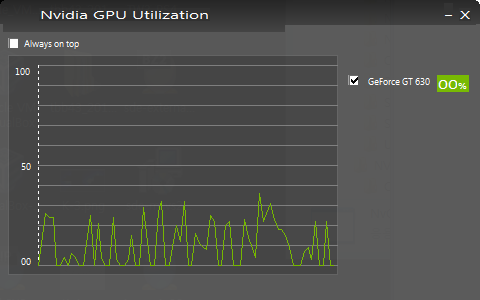
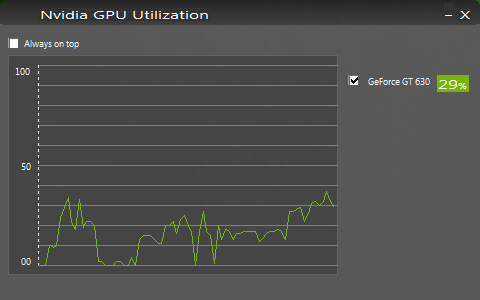
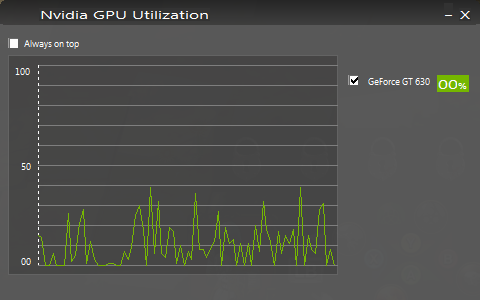
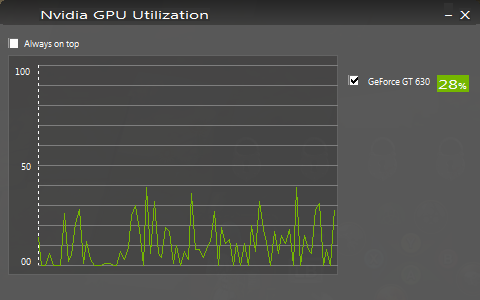

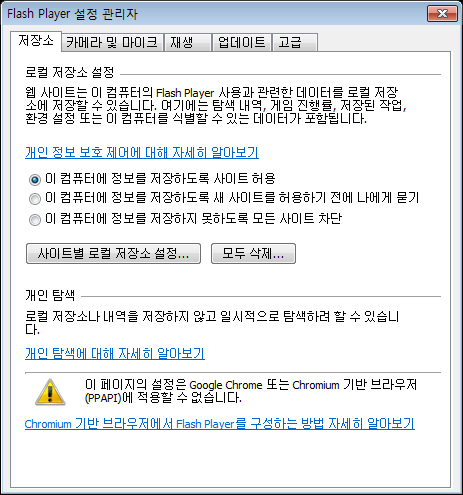
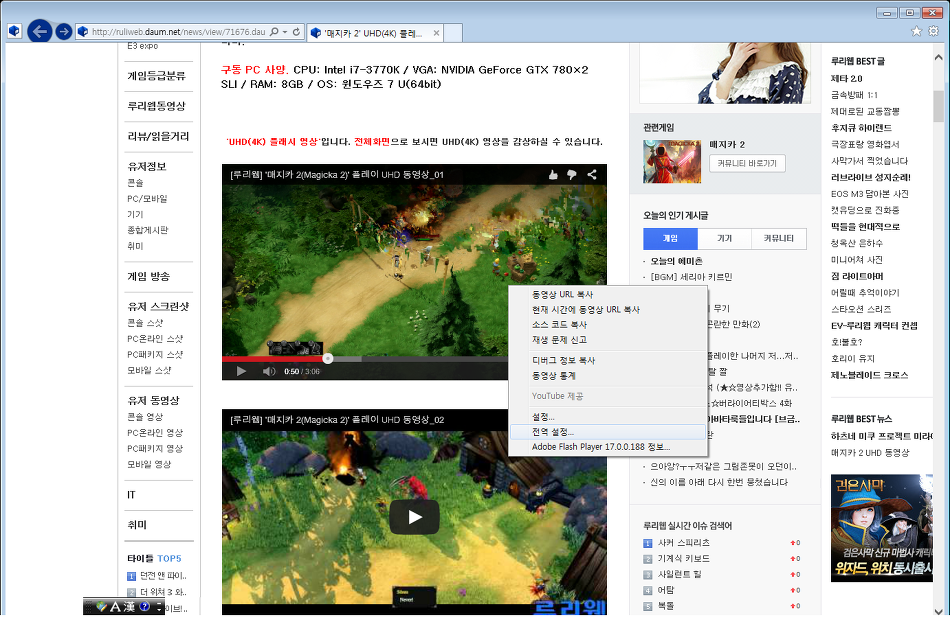
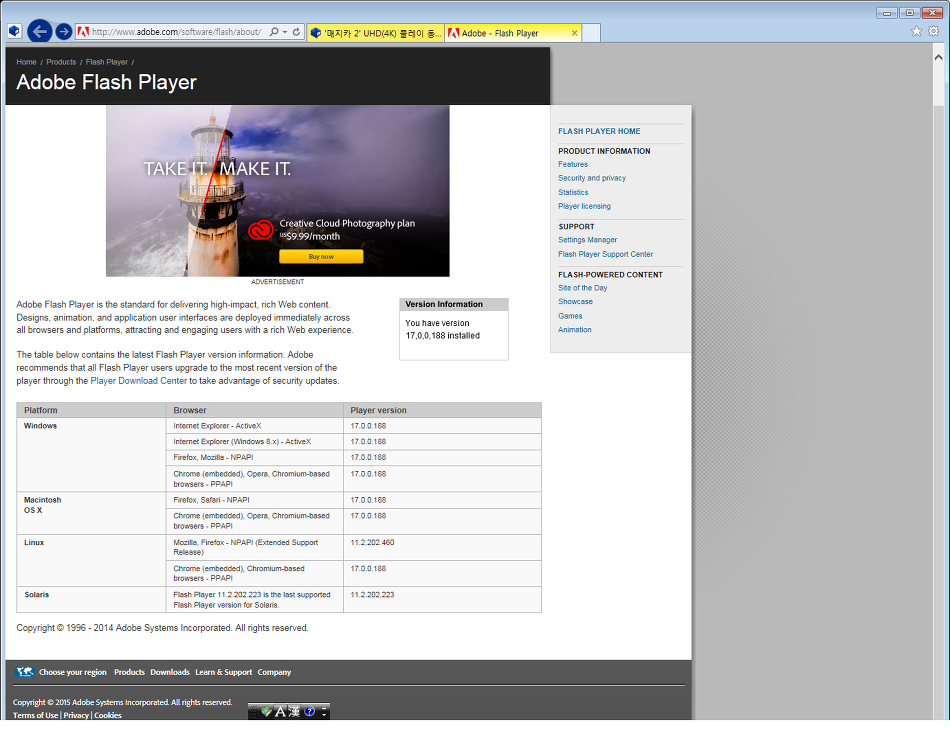


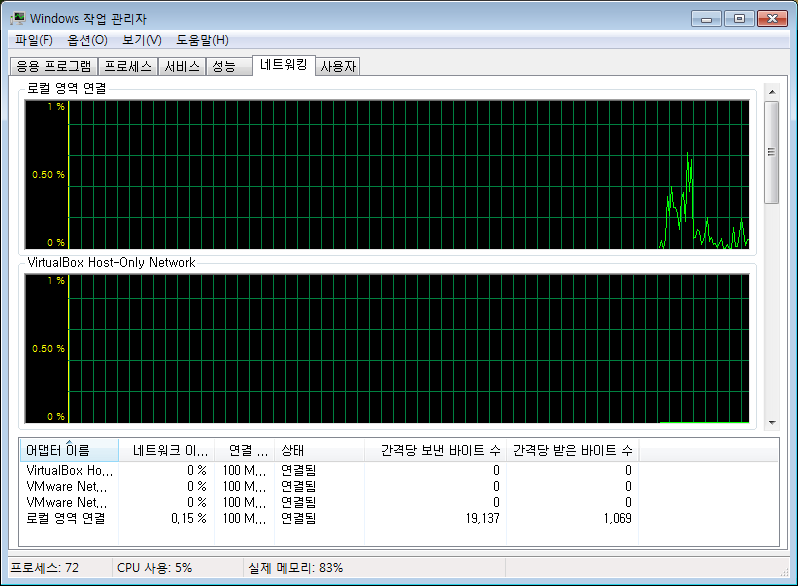
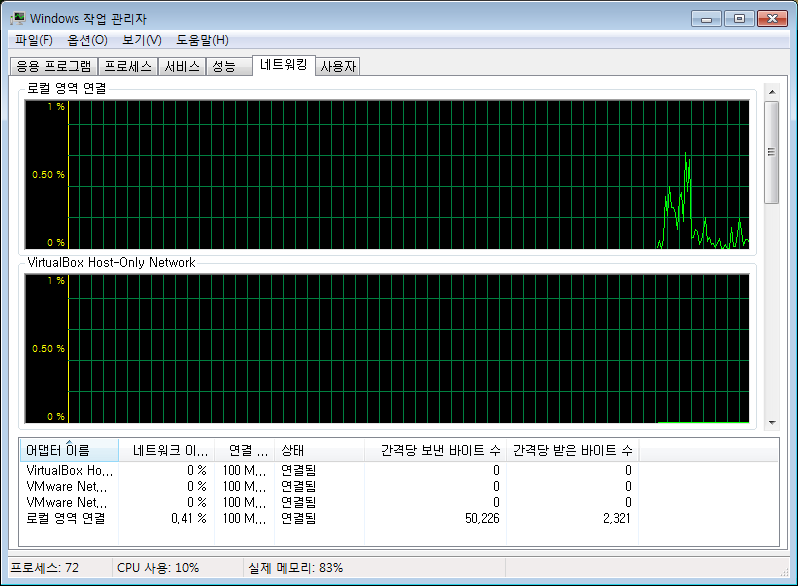
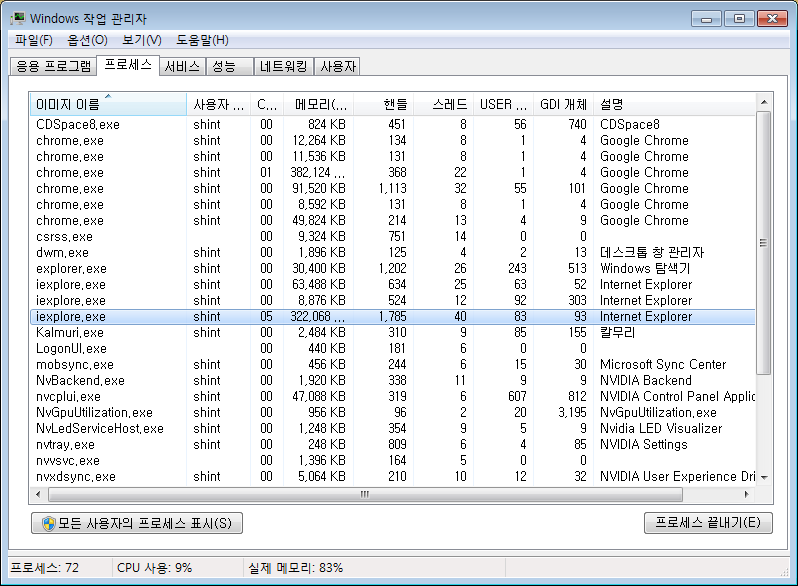
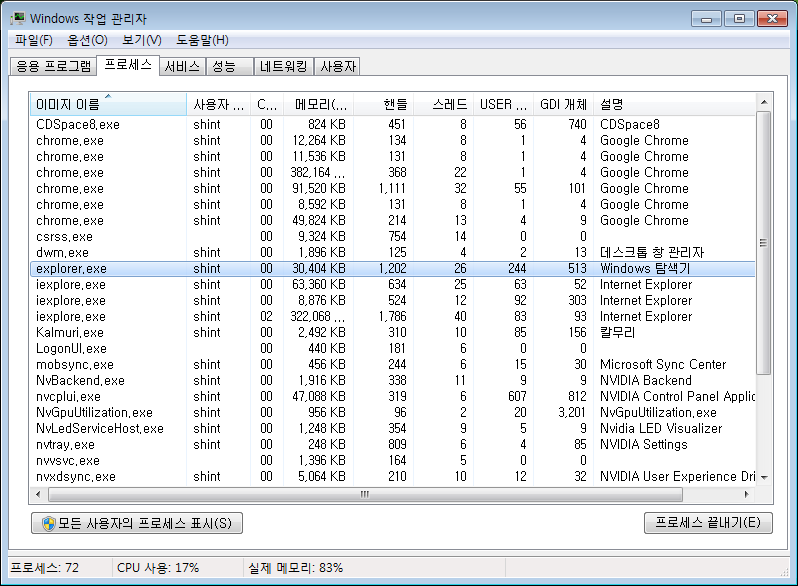
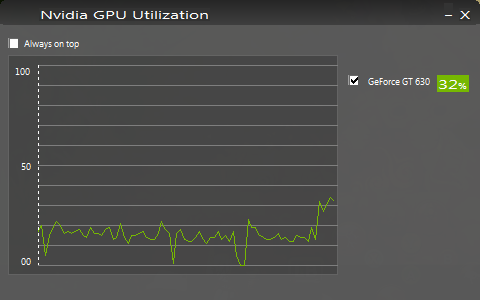



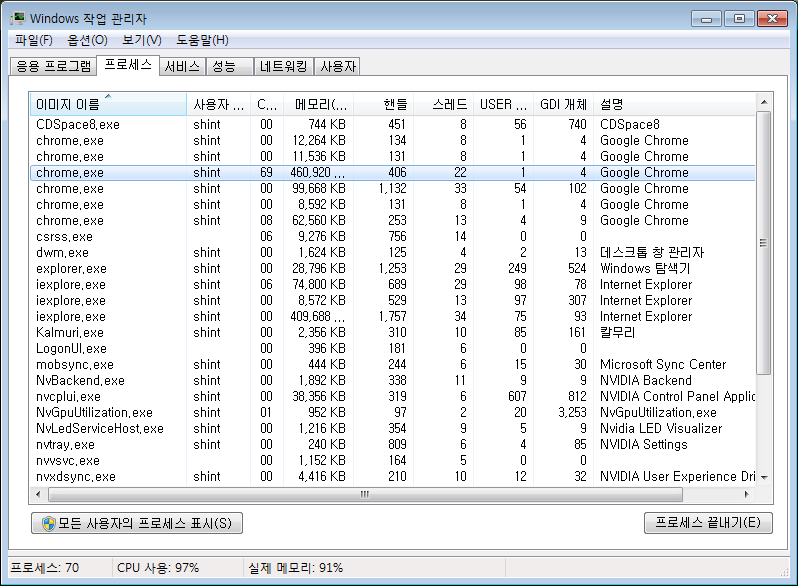
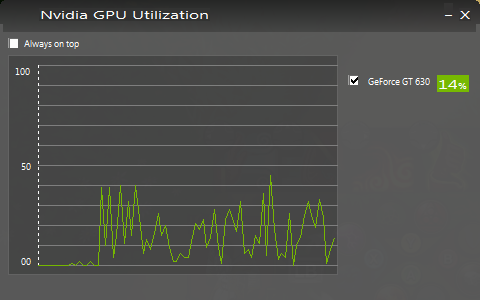

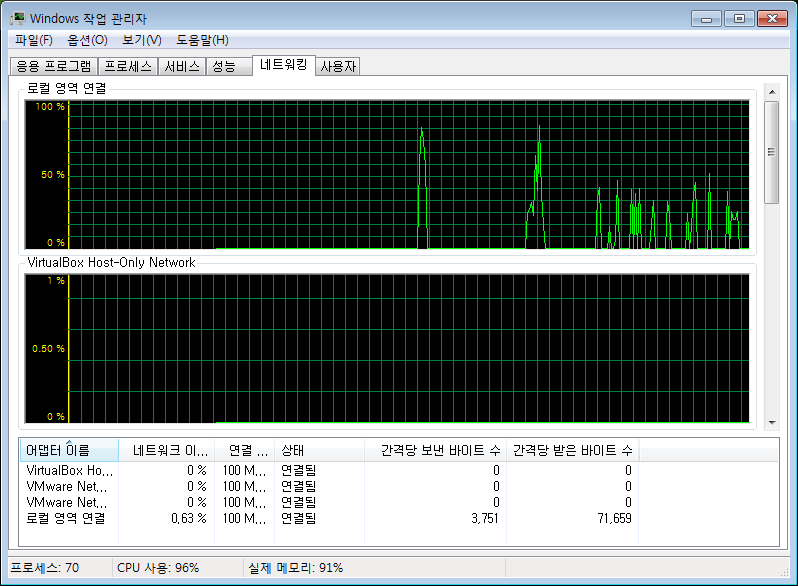
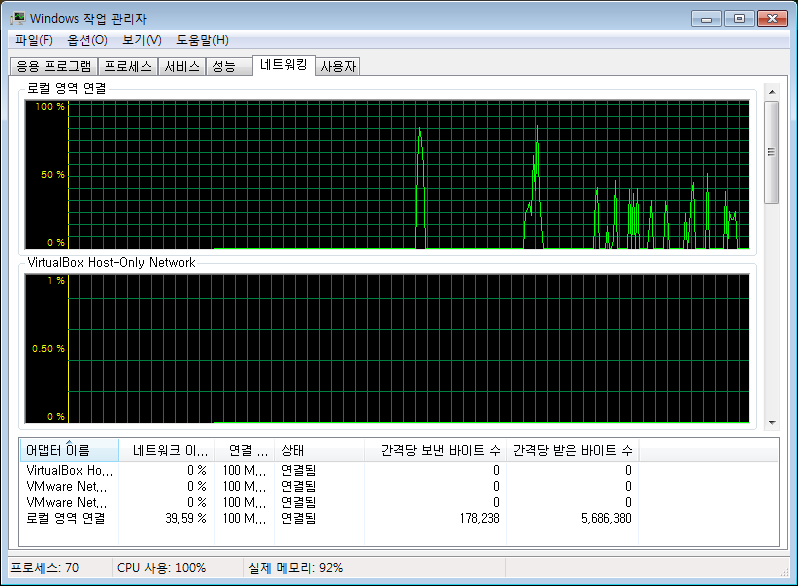
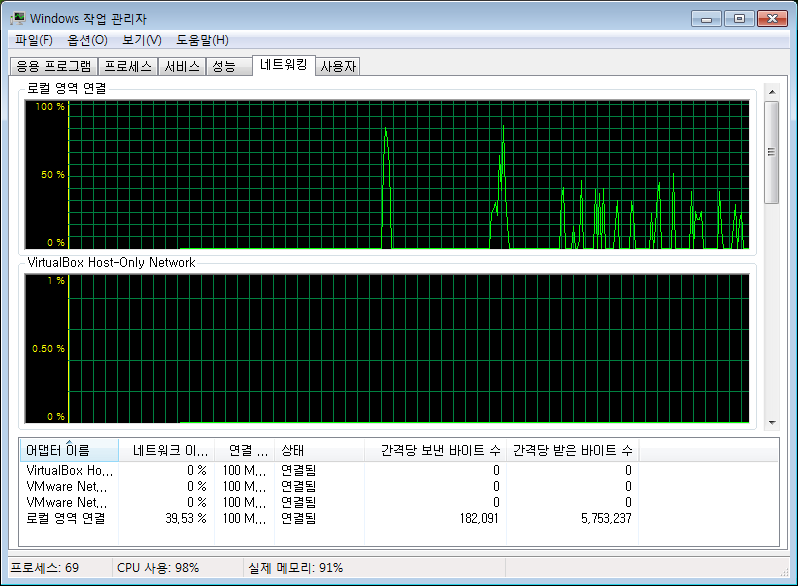
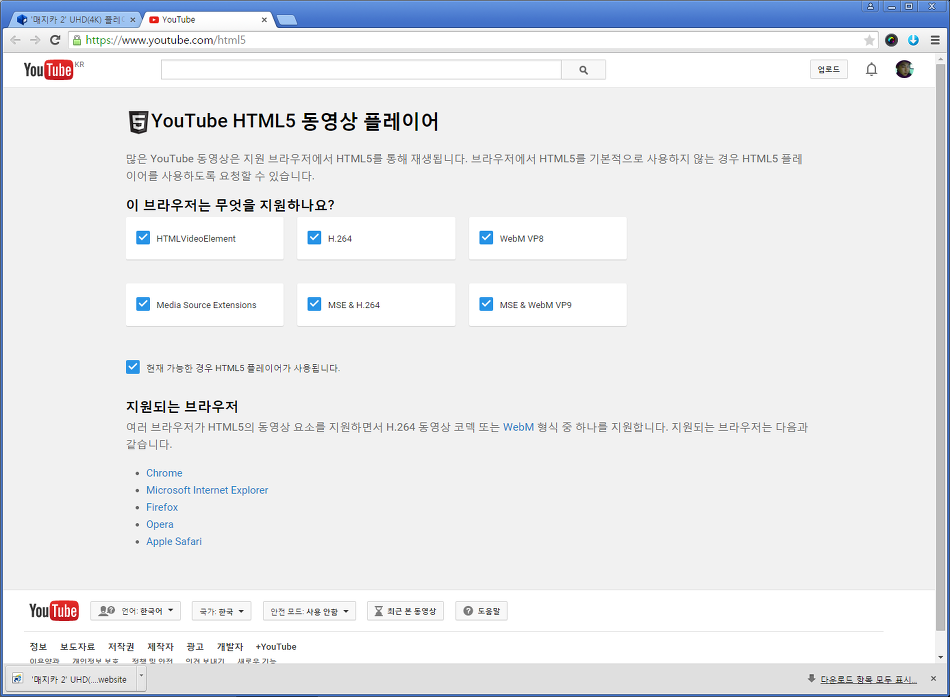

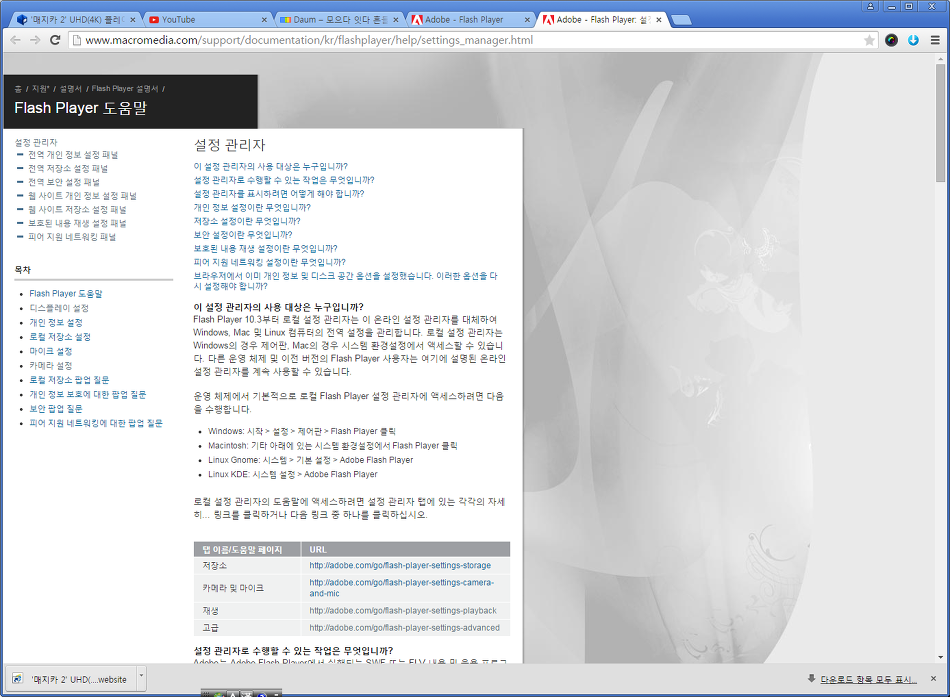

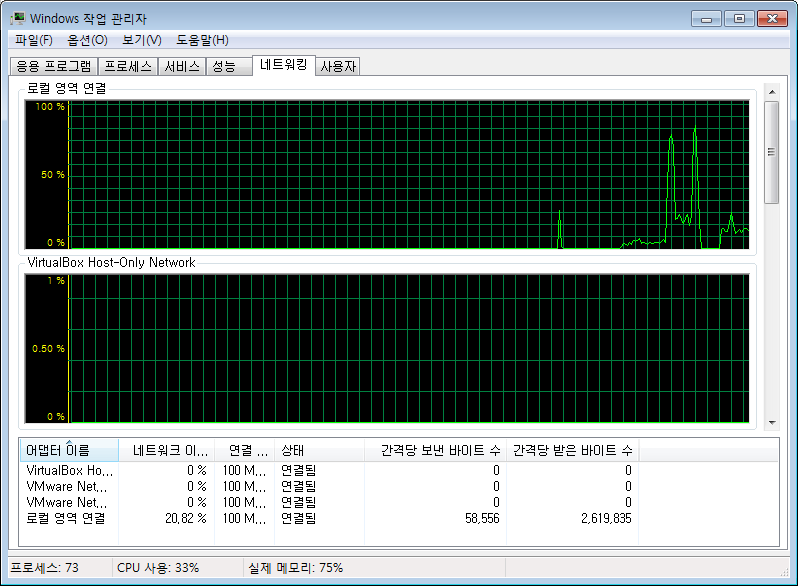
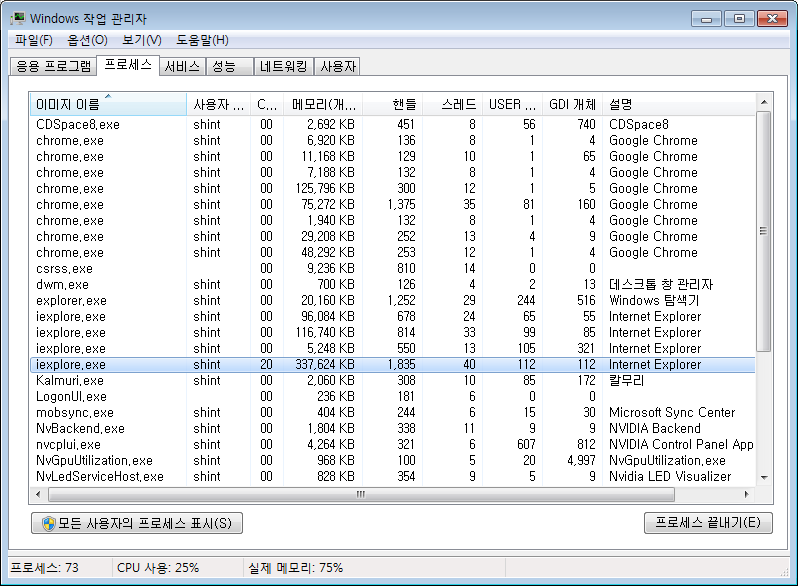
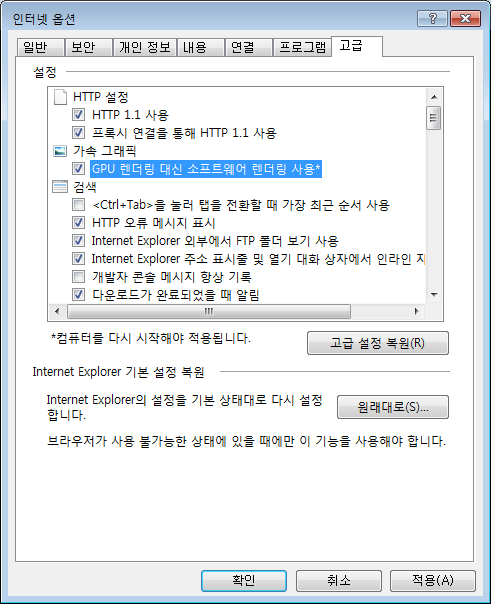



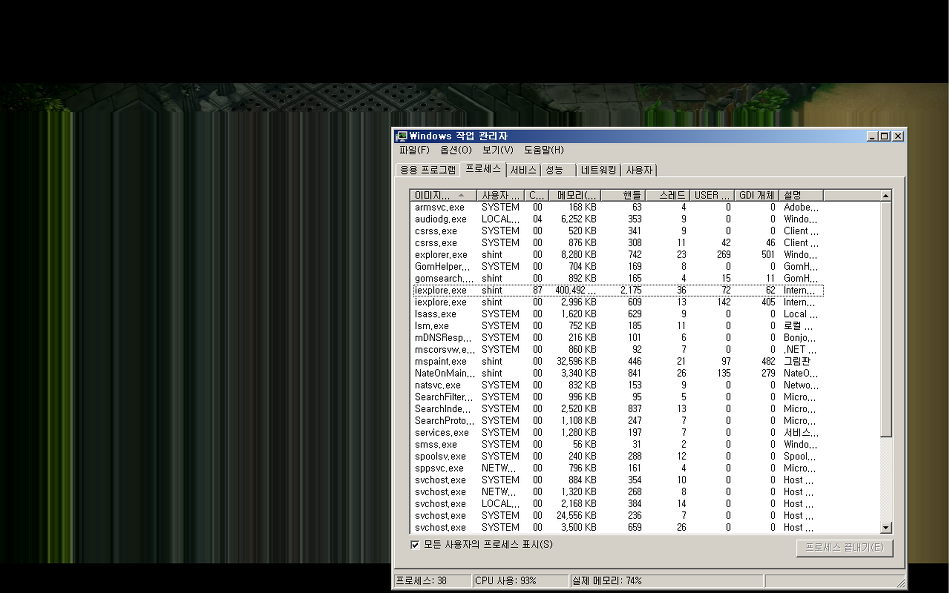

제 컴퓨터 사양은 이렇습니다.
제 컴퓨터 사양은 이렇습니다.
CPU : 코어2 듀오 E7400
RAM : 2GB
Graphic Card : Geforce GT 630
OS : Windows 7 Pro K
----------------------------------------------------------------------------
젊음'은 모든것을 가능하게 만든다.
매일 1억명이 사용하는 프로그램을 함께 만들어보고 싶습니다.
정규 근로 시간을 지키는. 야근 없는 회사와 거래합니다.
각 분야별. 좋은 책'이나 사이트' 블로그' 링크 소개 받습니다. shintx@naver.com